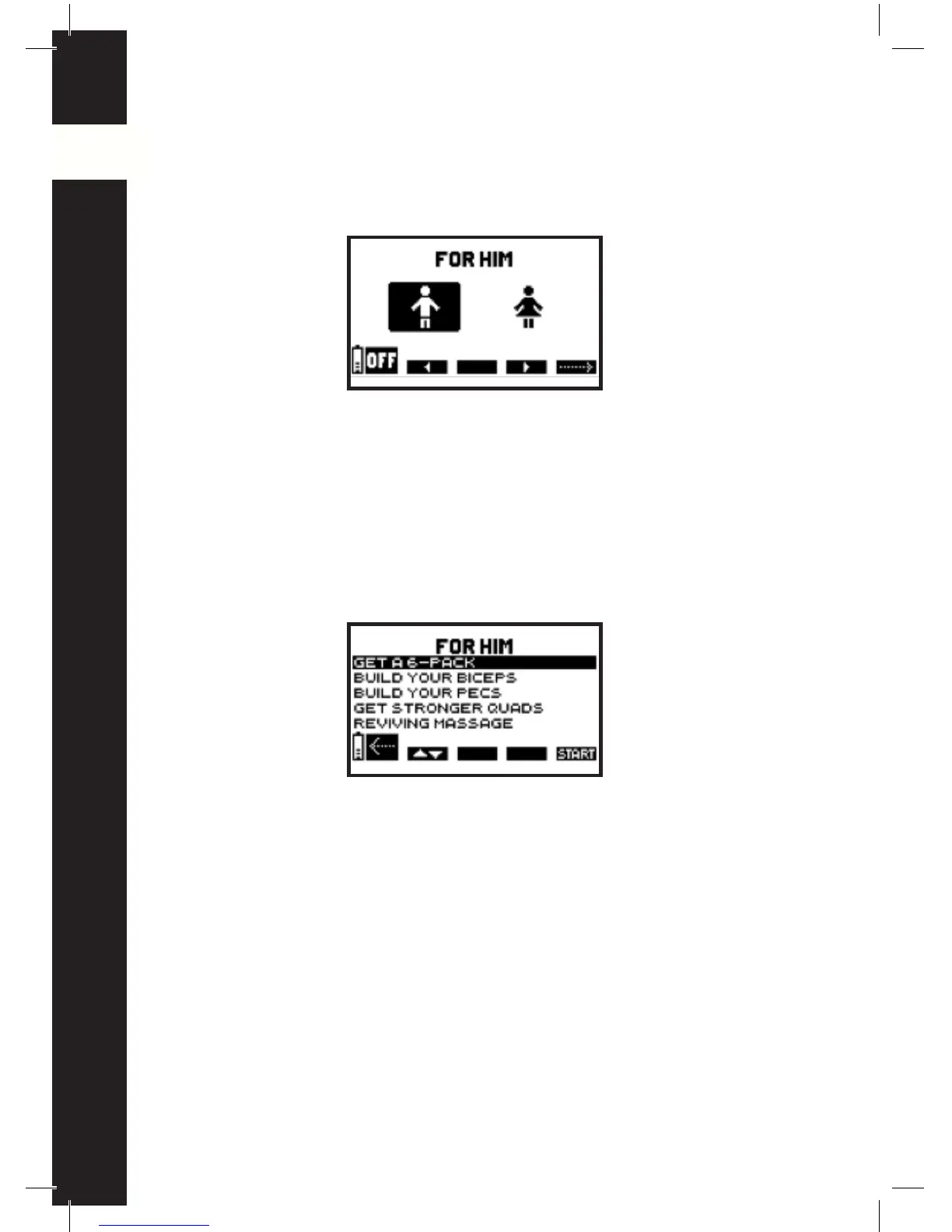One - User Manual
Selecting a category
To switch on the stimulator, press the On/Off button briefly. Before choosing a
programme, you should select the desired category.
A Press the On/Off button to turn off the unit.
B / D Pressing +/- on channels 1 and 3 enables a category to be selected.
E Press the channel 4 +/- button to confirm your choice.
Selecting a programme
A Press the On/Off button to return to the previous screen.
B Use the channel 1 +/- button to choose a programme.
E Press the channel 4 +/- button to validate your selection and start the stimulation
session.
A B C D E
A B C D E