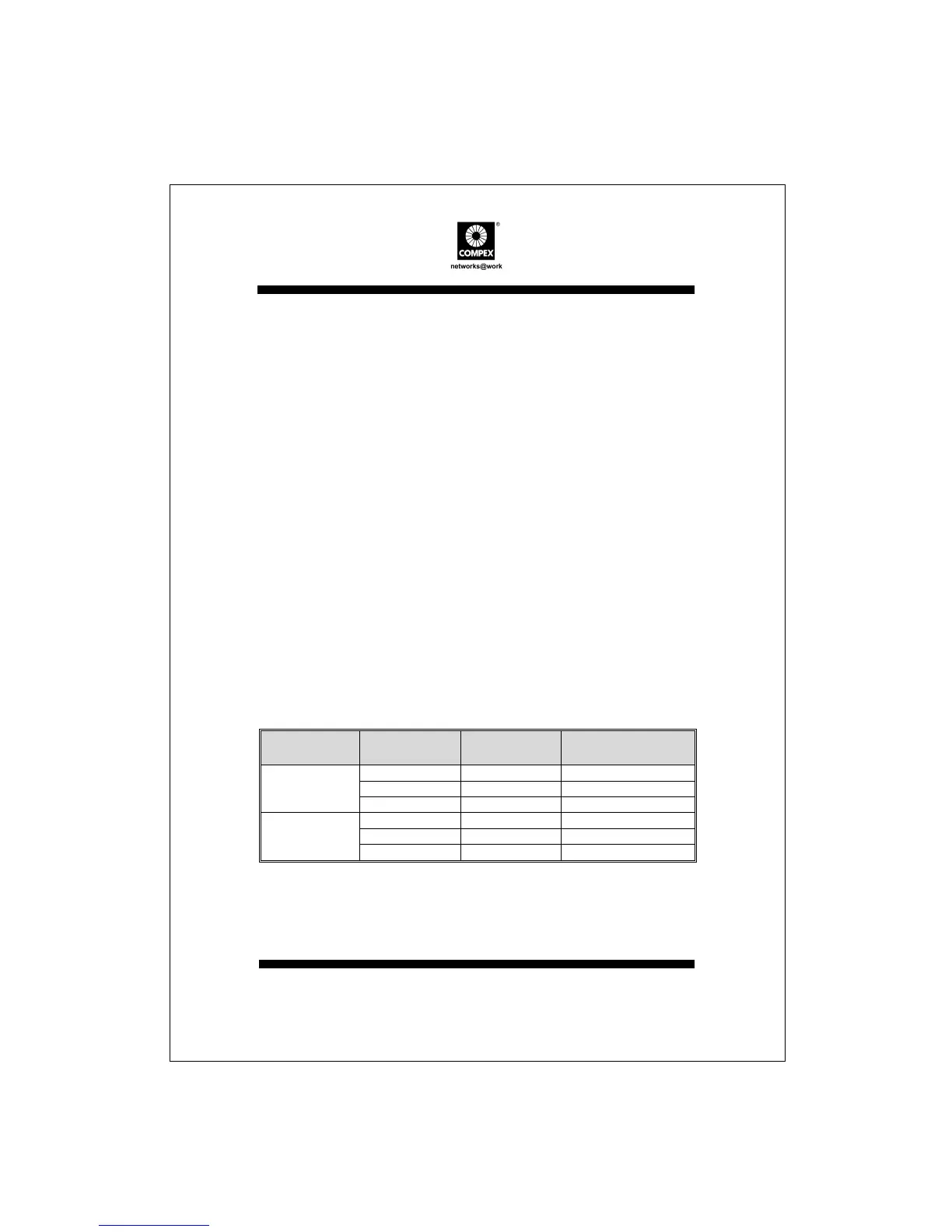English Compex 16-Port All 10/100 Switch
DS2216
13
• How to enable and select trunking ports
This Switch supports 2 trunking groups. For each trunking group, you
can select 2, 3 or 4 pre-desired ports groups.
Group 1 selectable port groups are [2,10], [2,9,10], [1,2,9,10], group 2
selectable port groups are] [7,15]; [7,8,15]; [7,8,15,16].
1. Press the Mode button several times until the Trunking LED lights
up. Check the LEDs for that port group you want to set.
If the ports LED lights up it is already forced to Trunking mode.
Do nothing. Otherwise, proceed to step 2.
2. Now press the Set button once will jump to port select. Continue to
press Set button several times until the desired ports group LEDs
lights up.
To set this ports group, press the Set button and hold it down for
about 3 seconds until all ports LEDs flash once. When successful,
the port LEDs in this group will remain lighted up.
The default operation modes for all trunking ports are 100M, Full Duplex.
Refer to the table shown below:
See [Table2 – Single Trunk Grouping] and [Table 3 – Dual trunks
combinations] below.
Trunking
Group
Trunk Ports Speed Active Ports
2 400Mbps 2,10
3 600Mbps 2,9,10
Group 1
4 800Mbps 1,2,9,10
2 400Mbps 7,15
3 600Mbps 7,8,15
Group 2
4 800Mbps 7,8,15,16
Table 2: Single Trunk Grouping