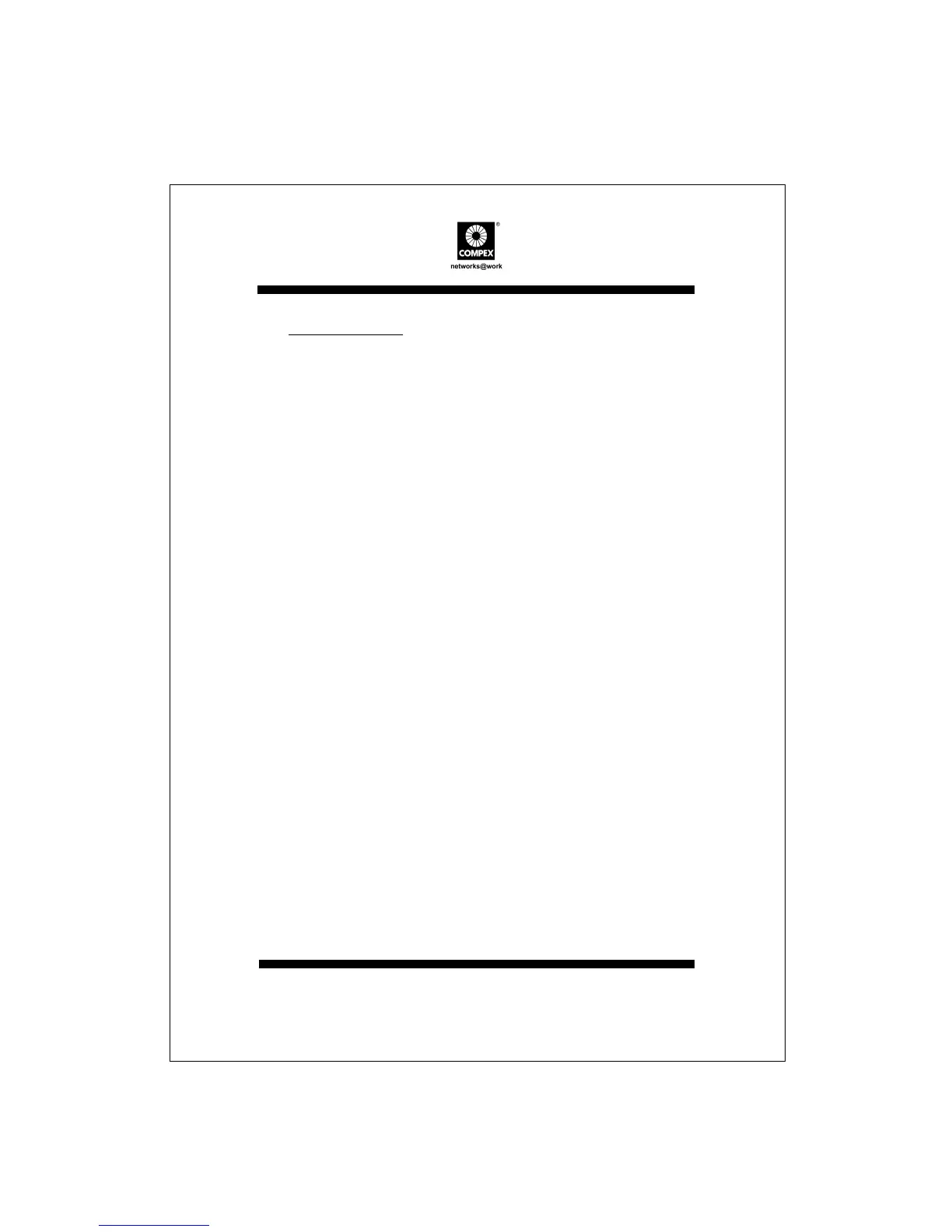16 Compex 16-Port All 10/100 Switch
DS2216
English
9. Troubleshooting
LED Indicators
The LEDs of Compex DS2216 can function as useful troubleshooting aids.
If Power LED does not light up, check that:
• Plug/cord is properly inserted into the socket.
• The ON/OFF switch is turned ON.
If LINK/ACT LED does not light up, check that:
• Wire pairs connected to RJ-45 plug are correct.
• RJ-45 plug is fully inserted until hear a click sound.
The PC is powered-up.
If FDX/Col LED does not light up for Full Duplex mode, check that:
• The device is configured as Full Duplex mode.