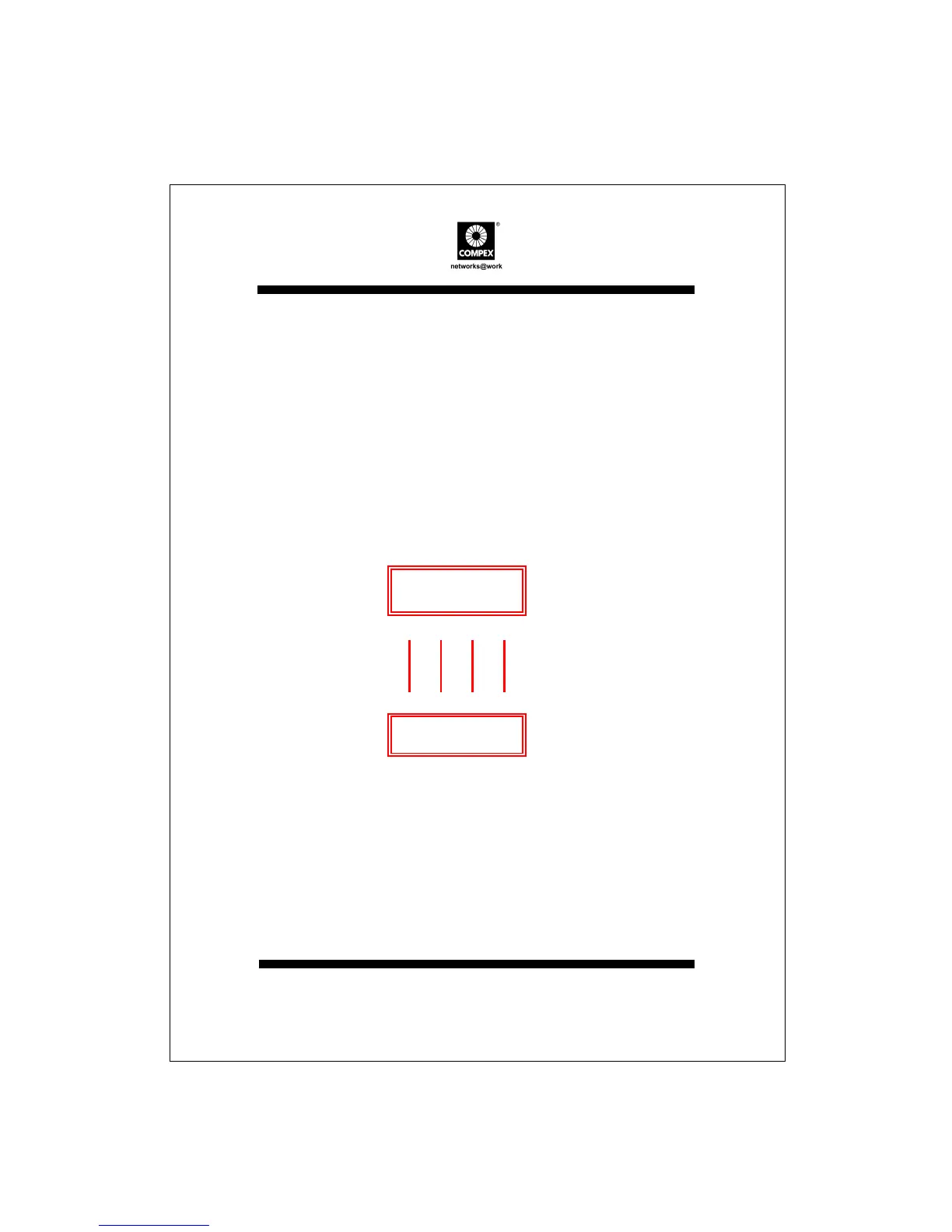12 Compex 16-Port All 10/100 Switch
DS2216
English
• How to set up and connect Compex DS2216 for trunking
1. First decide how many trunk ports you plan to setup. You can
choose to use ports from any trunk group, but the two units to
trunk must be Compex DS2216.
2. Next, prepare the network cables to connect between these two
Compex DS2216 switches. The network cables must be category 5
and cross-connect (MDIX). Ensure the proper twisted wire pairs
are connected to the correct RJ45 connector pins. See the
Appendix for correct wiring details. Each cable can be up to a
maximum of 100 meters long.
3. Connect them up as shown below. Assuming 4 ports group
trunking is selected. Compex DS2216 unit one uses ports from
Group 1 and Compex DS2216 unit two uses ports from Group 2.
4. Goto "How to enable and select trunking ports" to enable and
select these trunking ports.
5. Power ON both units. Compex DS2216 is now ready to operate.
Compex DS2216
Unit One
Compex DS2216
