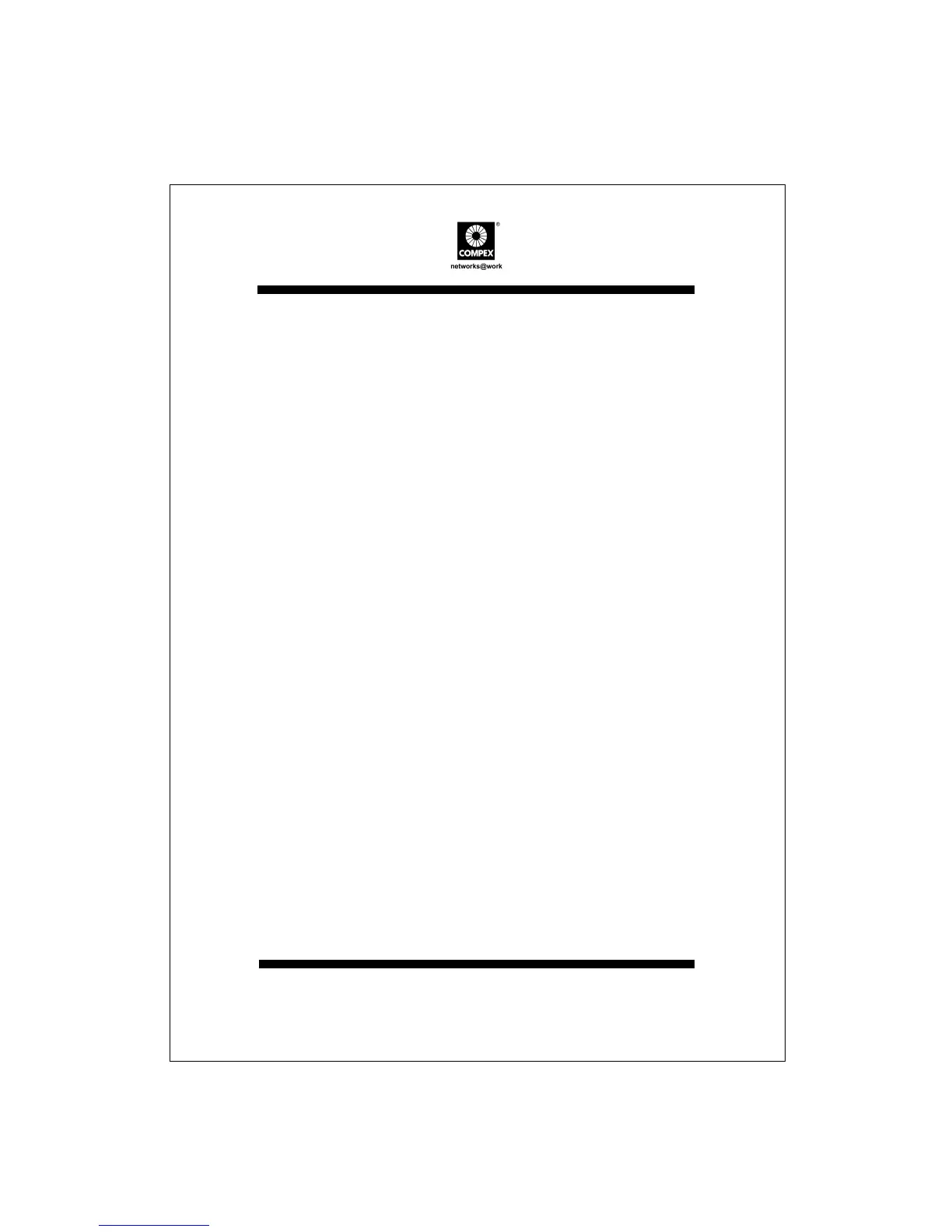English Compex 16-Port All 10/100 Switch
DS2216
15
• How to set Default Mode
1. Press the Mode button several times until the Default LED lights
up.
2. Now press the Set button and hold it down for about 3 seconds
until all ports LEDs flash once.
Now the switch is restore to Factory Default Setting.
The factory default setting of Compex DS2216 is No trunking, Normal
Priority, each port runs in Auto-Negotiation mode.
• How to check which ports have been pre-configured for what
modes
To view this, do the following.
1. Press the Mode button several times till the desired option LED
lights up.
2. View all the port LEDs. Any port that lights up indicates that port
is setup or enabled for that mode.
3. For trunking mode, the group port LEDs will be displayed.