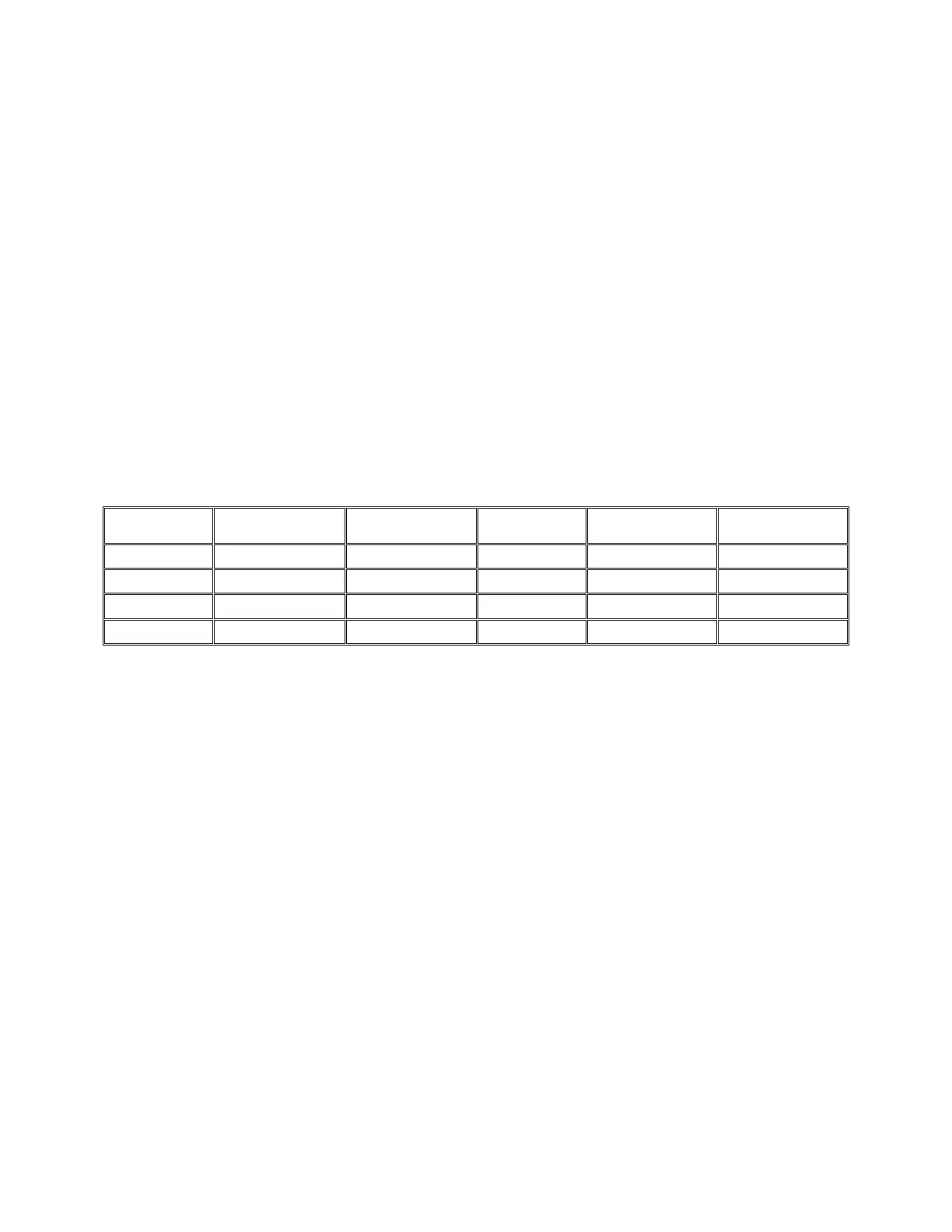5-5
Read Timer Settings [*601 - *611]
Key-up and send [*601]. Un-key and the voice synthesizer will read back the setting of the repeater's
time-out timer. The voice will say: "TIMER 60 IS THREE MINUTES."
Audio Test Tone [*91 - *92 - *93]
The CAT-200B will generate a 1000Hz test tone. Use this tone as a reference when setting audio levels.
To activate the tone, as TX1 audio, key-up and enter [*91]. To activate the tone, as TX2 audio, key-up
and enter [*92]. To activate the tone, as TX1 and TX2 audio, key-up and enter [*93].
Program Repeater Courtesy Tone [*940 - *946]
The CAT-200B will generate this courtesy tone each time there is loss of signal by the repeater receiver
and the link is turned OFF.
Program Repeater Courtesy Tone [*950 - *956]
The CAT-200B will generate this courtesy tone each time there is loss of signal by the repeater receiver
and the link is turned ON.
Program Link Courtesy Tone [*960 - *966]
The CAT-200B will generate this courtesy tone each time there is loss of signal by the link receiver.
Program Link Courtesy Tone [*970 - *976]
The CAT-200B will generate this courtesy tone each time there is loss of signal by the link receiver and
the link is in the receive only mode.
COURTESY
TONE
FREQUENCY
#1
FREQUENCY
#2
COURTESY
TONE
FREQUENCY
#1
FREQUENCY
#2
0 NONE NONE 4 800Hz 800Hz
1 1000Hz NONE 5 800Hz 1000Hz
2 800Hz NONE 6 1000Hz 800Hz
3 1000Hz 1000Hz
Exit Programming Mode [*0]
To exit the programming mode and return to normal repeater operation, key-up and send [*0]. Un-key
and the voice will say: "CONTROLL EXIT." If you fail to exit the programming mode, the CAT-200B will
return to normal repeater operation. The voice will say: TIMER EXIT."