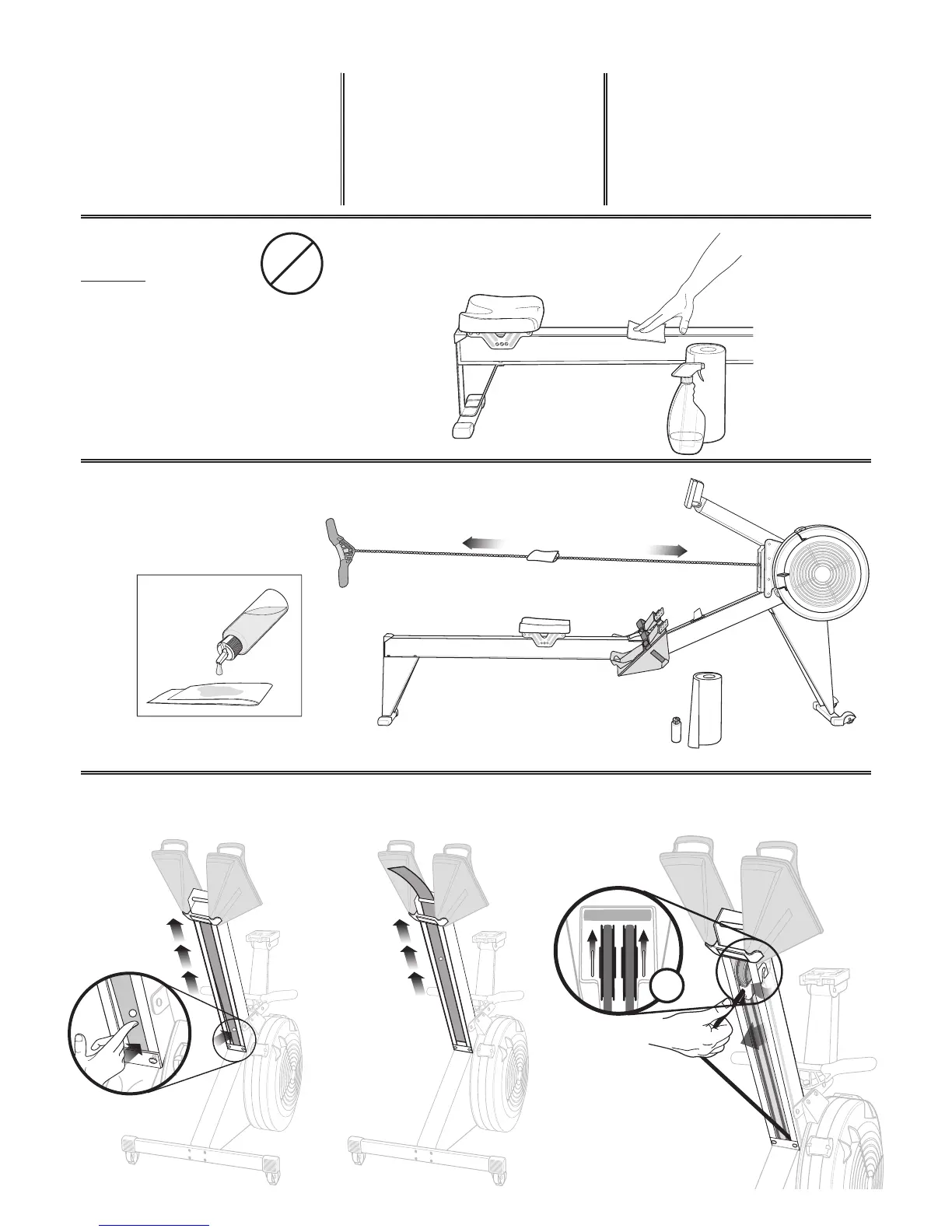AINTENANCE
Recommended Maintenance Schedule
e monorail with a cloth or non-abrasive scourin
for institutional users):
lean and lubricate the chain with the oil
or 20w Motor Oil or 20w 3-in-1 oil). See
for institutional users):
ect chain for sti links. If thorou
ect chain-handle connection for wear. If the
ated, or the U-bolt is worn
h, the entire connection should be
hten the shock cord if the handle does not
return all the way to the fan enclosure.
Check the socket screws used to install the front
hten the nuts on the Performance
) Check for dust inside
MPORTANT: The monitor is a sealed
isassemble will void warrant
HOCK CORD ADJUSTMENT
You must use the shock cord available through Concept2. Use of other shock cords will have a signicant eect on the performance of your machine.
