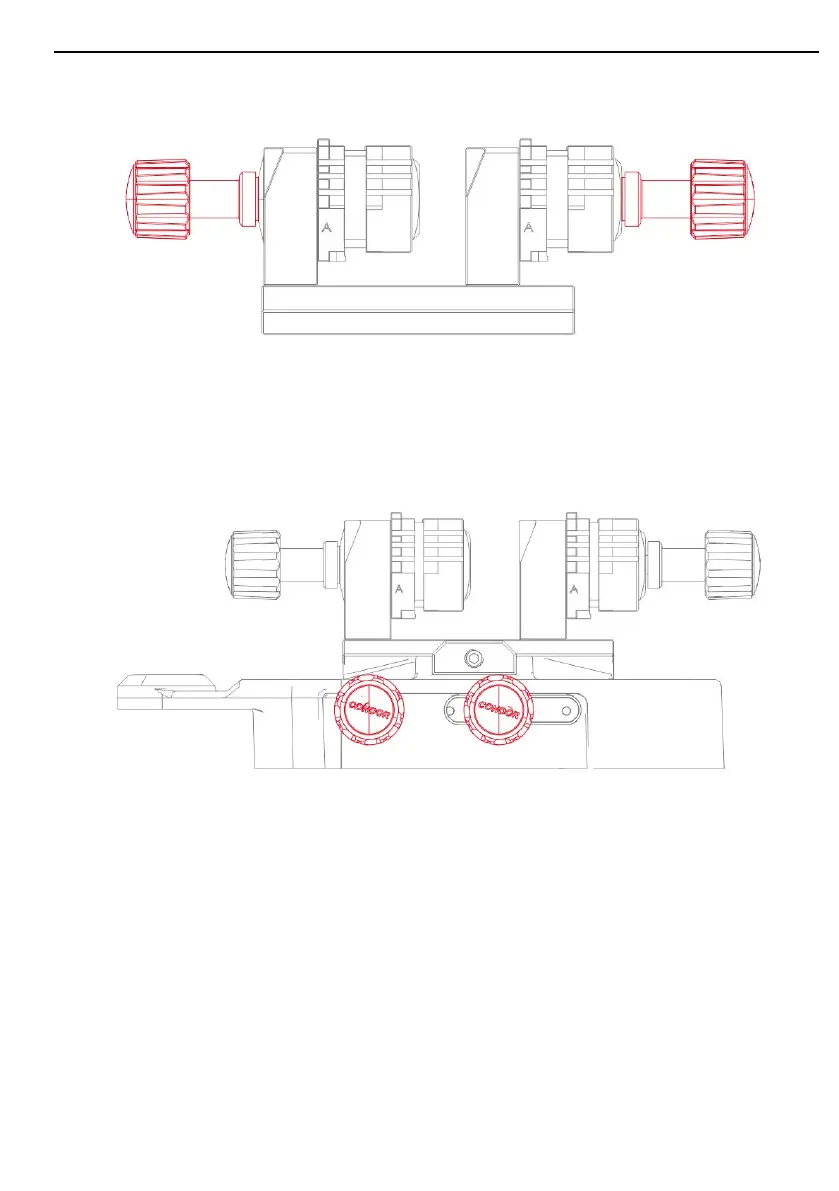Mechanical Key Cutting Machine CONDOR XC-002
4.3.8 KEY TIGHTNESS KNOB
Put the original key and key blank into clamp spot and tighten, that to
ensure the position shifting will not happen during the process. Please first
loosen knobs, and then both clamps should be turn to the same side,
4.3.9 LIMITATION KNOB
1) Knob 1 on the left is used to adjust cutting bench’s left and right
moving. When this knob is tightened, bench can only move backwards
and forwards.
Knob 2 on the right is used to adjust cutting bench’s sliding range. When
this knob is tightened, the distance of bench’s left-to-right sliding is
limited.
13