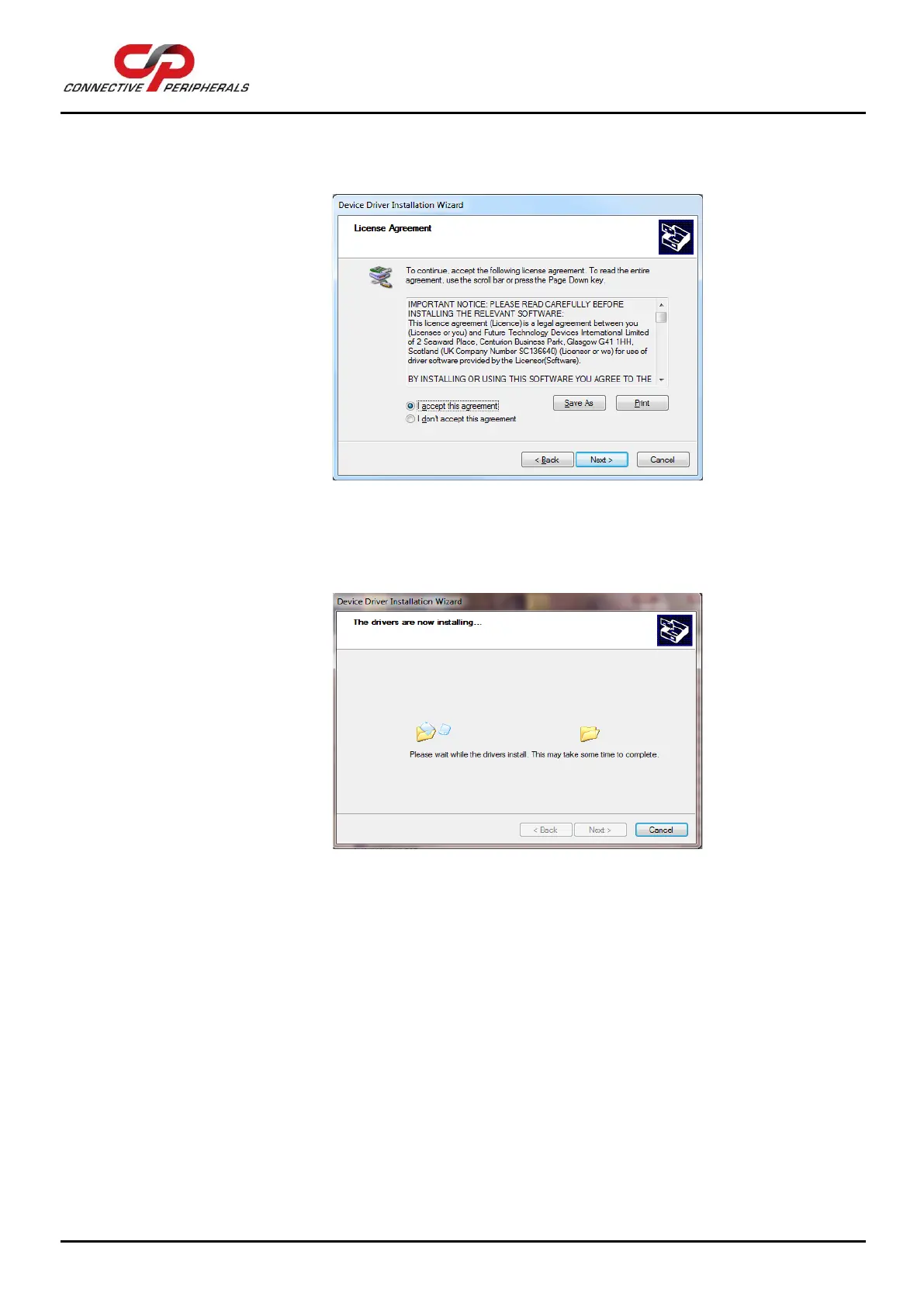USB to Serial Converters Manual
Version 2.0
Document Reference No.: CP_000032 Clearance No.: CP#022
Copyright © Connective Peripherals Pte Ltd 15
g. You must review the license terms shown before installing the driver, and then select the
appropriate radio button. By proceeding with the installation, you confirm your
acceptance of these terms.
Figure 14 Install Wizard – license agreement
h. The wizard will then show the drivers being installed.
Figure 15 Install Wizard – installing
i. Finally, the following screen will show that the drivers were installed correctly. Both items
have green ticks next to them and have status ‘Ready to use’.
