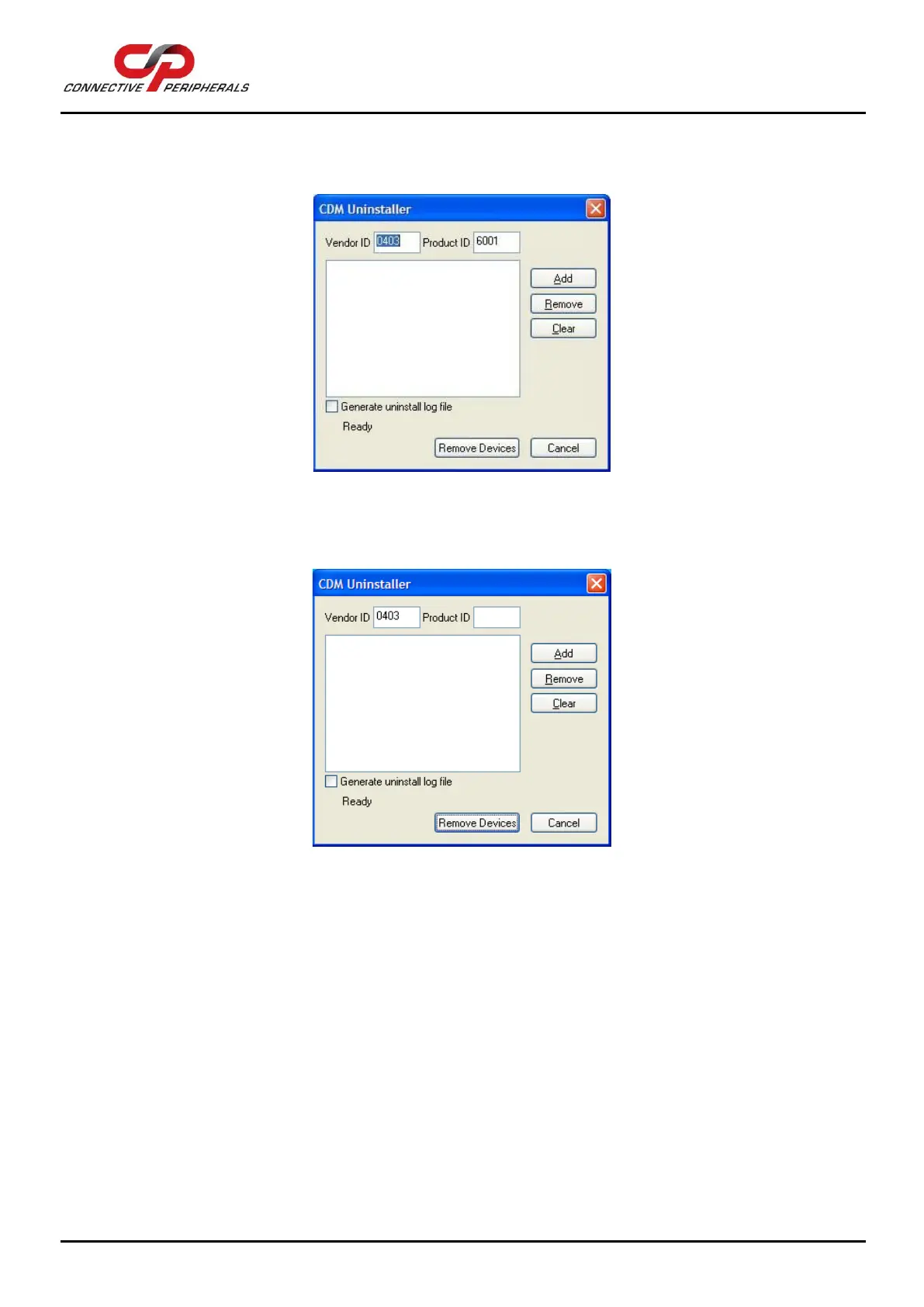USB to Serial Converters Manual
Version 2.0
Document Reference No.: CP_000032 Clearance No.: CP#022
Copyright © Connective Peripherals Pte Ltd 45
4. Right-click on the file CDMuninstallerGUI.exe and select ‘Run as Administrator’ to ensure that the
program is run with administrator privileges. You should see the window shown in Figure 28
below.
Figure 28 – CDM Uninstaller – Initial window
5. Leave the Vendor ID as 0403 and delete the entry 6001 in the Product ID box to leave it blank as
shown in Figure 29.
Figure 29 – Changing Product ID window
6. Then click the ‘Add’ button and the window will look like Figure 30 below.
