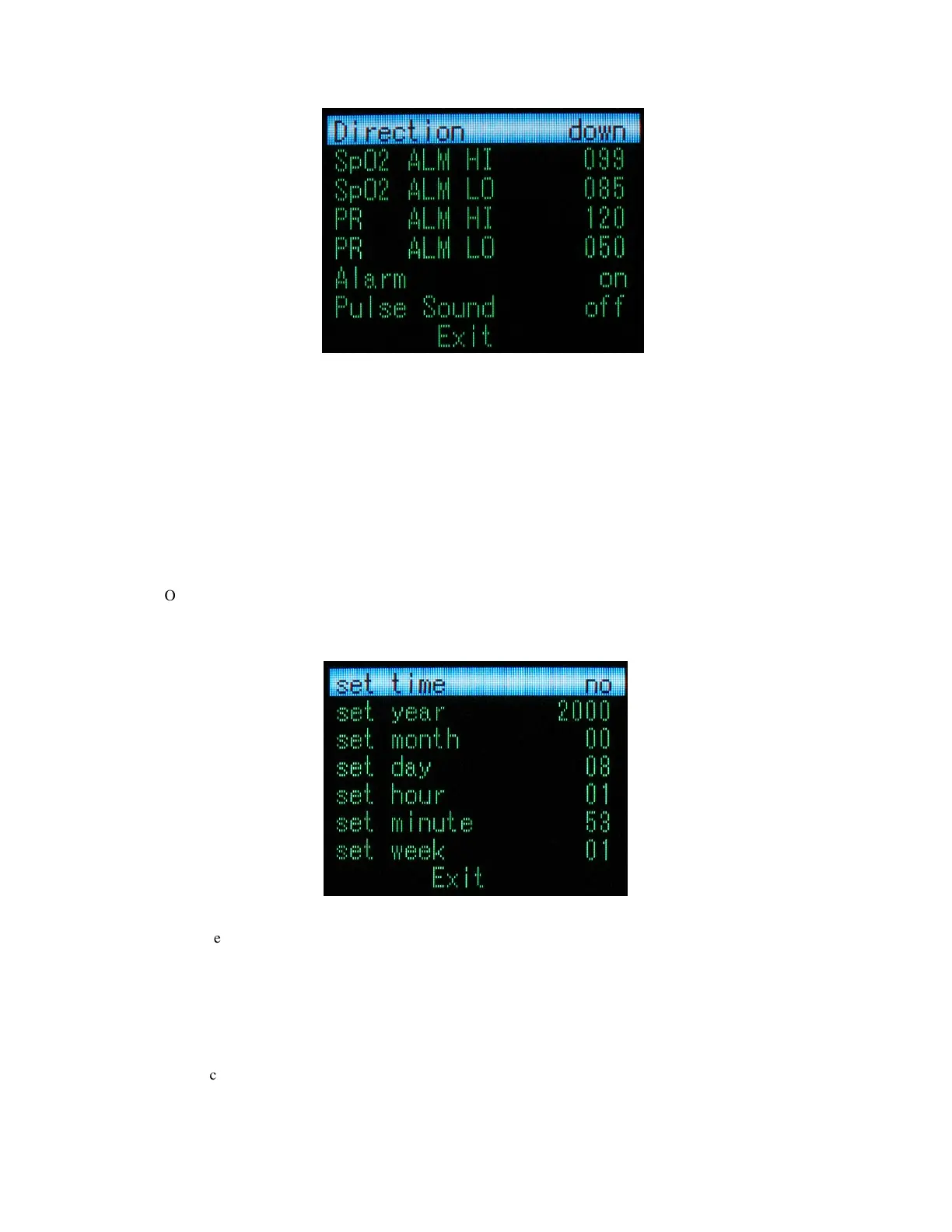9
Figure 7.Alarm Setting Menu
c. Pulse sound indication setting
Click the button to select "Pulse Sound", and then Press the button to choose to have the Pulse
Sound (heart beat) alarm "on" or "off ".
d. Exit the Alarm settings
Click the button to select "EXIT", then Press the button to exit the Alarm Settings Menu.
c) Clock setting
On the main menu interface, Click the button to select "Clock ", then enter the clock setting interface
by press the button.
Figure 8. Clock Setting Menu
a.
When entering the clock setting menu, the menu choice bar would be on the item of "set time",
and the state would always be "no" whenever it enters the clock setting menu on the purpose of
avoiding unexpected changes of time due to improper operation. You can change the state by press
the button, choose "yes" to reset the time, choose "no" to forbid time resetting.
b. Click the button to select the parameter that you want to change, then adjust the data by press
the button.
c.
Click the button to select "Exit", then exit the clock setting menu by press the button. If you
have reset the time or date, when exiting the clock setting menu, firstly the renewed time and date