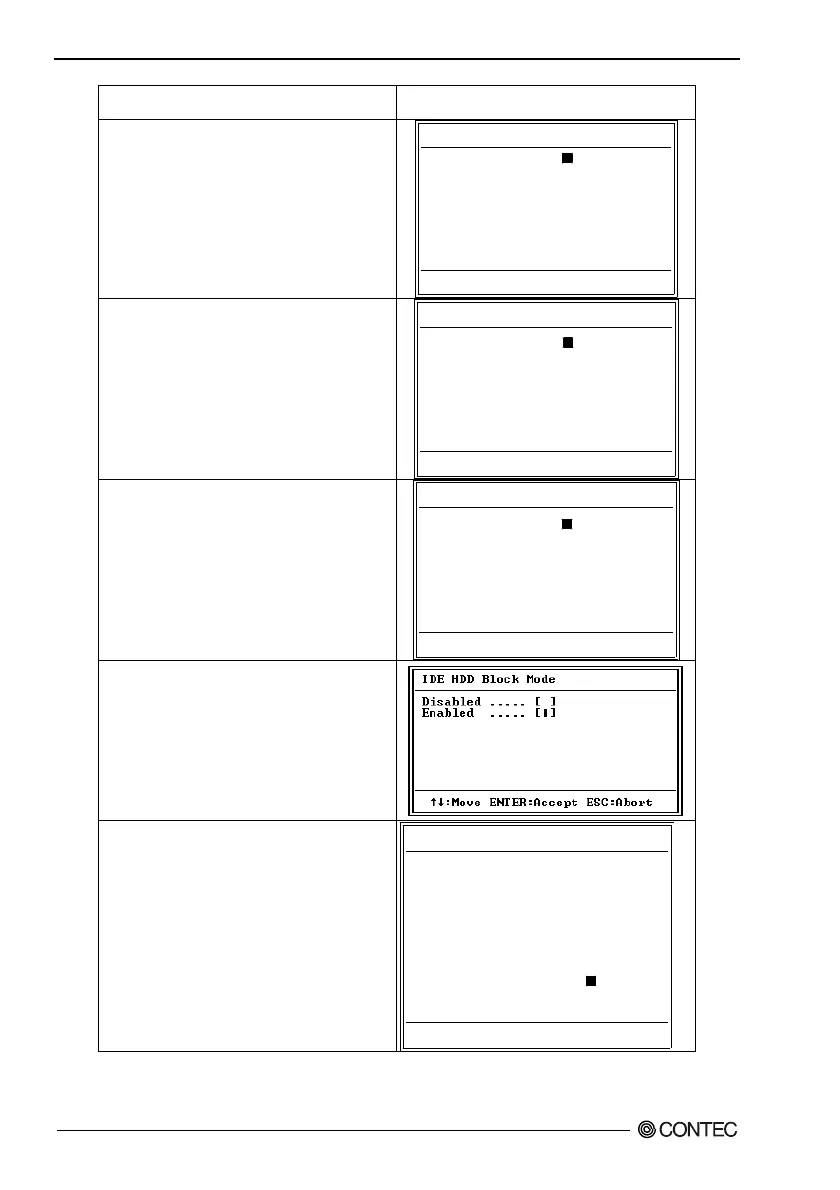6. BIOS Setup
60
SPI-8150-LVA, SPI-8151-LVA
Function description Choice
Onboard 551 LAN Active
Set whether the use of LAN2 is Enabled or
Disabled
.
Onboard 551 LAN Active
Disabled . . . . [ ]
Enabled . . . . [ ]
Move ENTER:Accept ESC:Abort
→
→
Onboard 562 LAN Active
Set whether the use of LAN1 is Enabled or
Disabled
.
Onboard 562 LAN Active
Disabled . . . . [ ]
Enabled . . . . [ ]
Move ENTER:Accept ESC:Abort
→
→
Flash Protect
Set whether the protect of BIOS is Enabled
or Disabled.
Flash Protect
Disabled . . . . [ ]
Enabled . . . . [ ]
Move ENTER:Accept ESC:Abort
→
→
IDE HDD Block Mode
This allows your hard disk controller to use
the fast block mode to transfer data to and
from your hard disk drive (HDD)
Power On Function
Set the method of Power On.
Power On Function
Hot Key . . . . [ ]
Password
. . . . [ ]
Mose Left . . . . [ ]
Mose Right . . . . [ ]
Any KEY . . . . [ ]
BUTTON ONLY . . . . [ ]
Keyboard 98 . . . . [ ]
Move ENTER:Accept ESC:Abort
→
→
