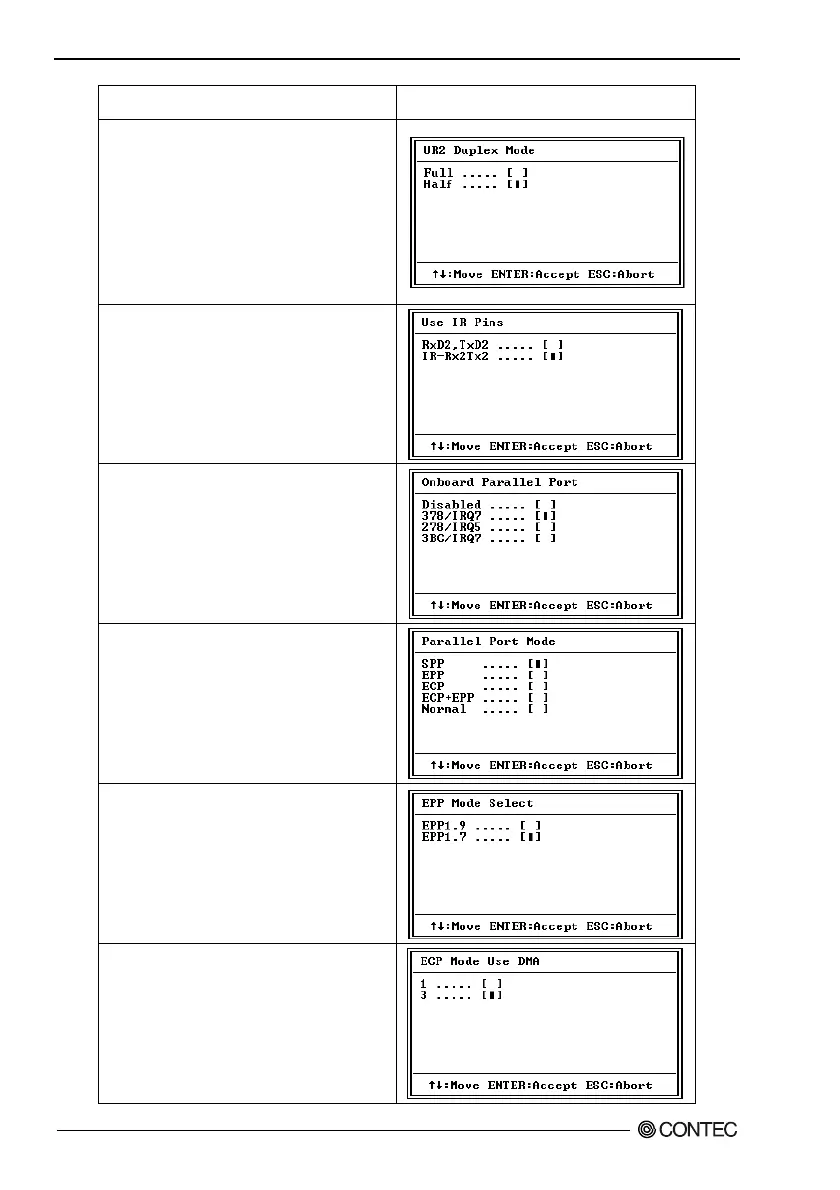6. BIOS Setup
62
SPI-8150-LVA, SPI-8151-LVA
Function description Choice
UR2 Duplex Mode
This field is available when UART Mode
Select is set to either ASKIR or IrDA. This
item enables you to determine the infrared
(IR) function of the onboard infrared chip.
The options are "Full" and "Half' (default).
Full-duplex means that you can transmit and
send information simultaneously. Half-
duplex is the transmission of data in both
directions, but only one direction at a time.
Use IR Pins
Use this item to set the IR pins. The options
are "IR Rx2Tx2" (default) and
"RxD2,TxD2".
Onboard Parallel Port
Select a logical LPT port name and matching
address for the physical parallel (printer) port
Parallel Port Mode
Selected an operating mode for the onboard
parallel port. Select Compatible or extended
unless you are certain both your hardware
and software support EPP or ECP mode.
EPP Mode Select
Sets the EPP specification. There are two
options- "EPP 1.7" (default) and "EPP 1.9".
ECP Mode Use DMA
Select a DMA channel for the port
