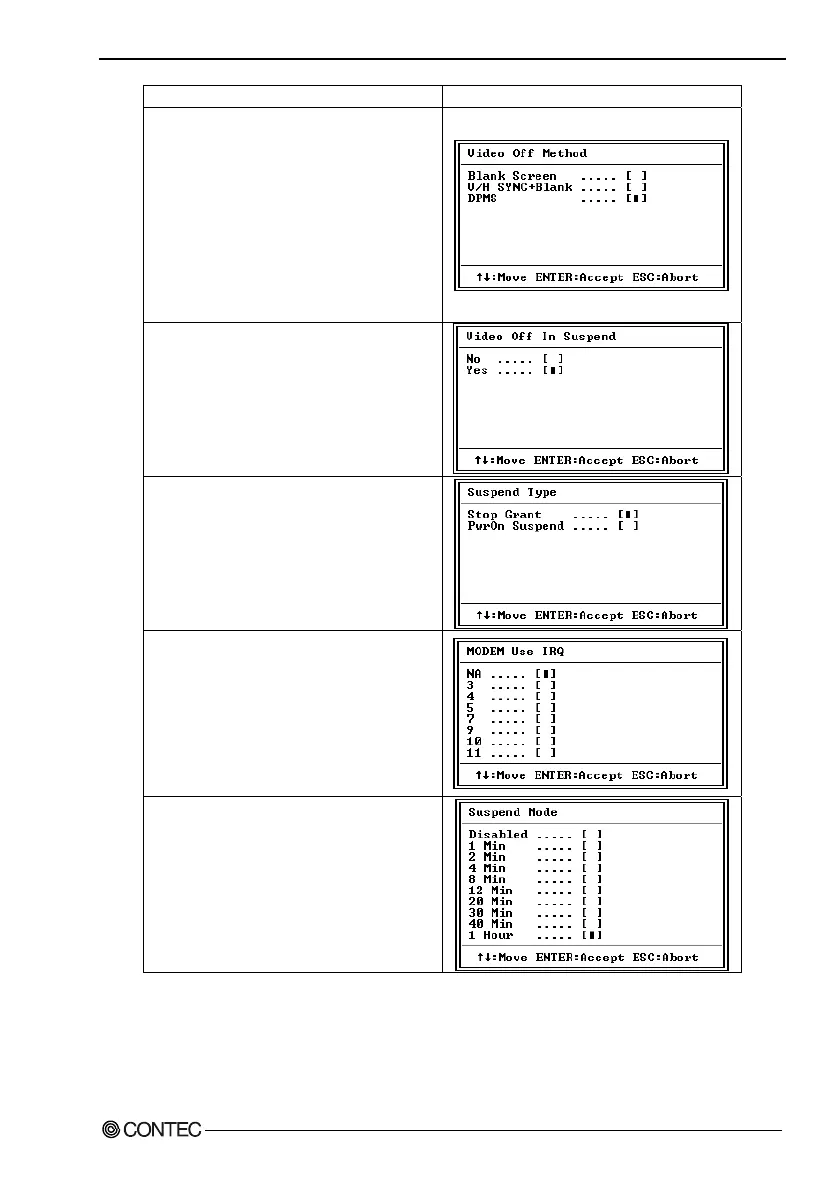6. BIOS Setup
SPI-8150-LVA, SPI-8151-LVA
65
Function description Choice
Video Off Method
This determines the manner in which the
monitor is blanked.
Blank Screen: This option only writes blanks
to the video buffer.
V/H SYNC+Blank: This selection will cause
the system to turn off the vertical and
horizontal synchronization ports and write
blanks to the video buffer.
DPMS: Initial display power management
signaling.
Video Off In Suspend
Set this to "Yes" if you want the Video
display to turn off during suspend mode.
Suspend Type
Enables you to select the Suspend type.
Options are "Stop Grant" and "PwrOn
Suspend".
MODEM Use IRQ
If you want an incoming call on a modem to
automatically resume the system from a
power-saving mode, use this item to specify
the interrupt request line (IRQ) that is used
by the modem. You might have to connect
the fax/modem to a Keyboard computer
Wake On Modem connector for this feature
to work.
Suspend Mode
The CPU clock will be stopped and the video
signal will be suspended if no Power
Management events occur for a specified
length of time. Full power function will
return when a Power Management event is
detected.