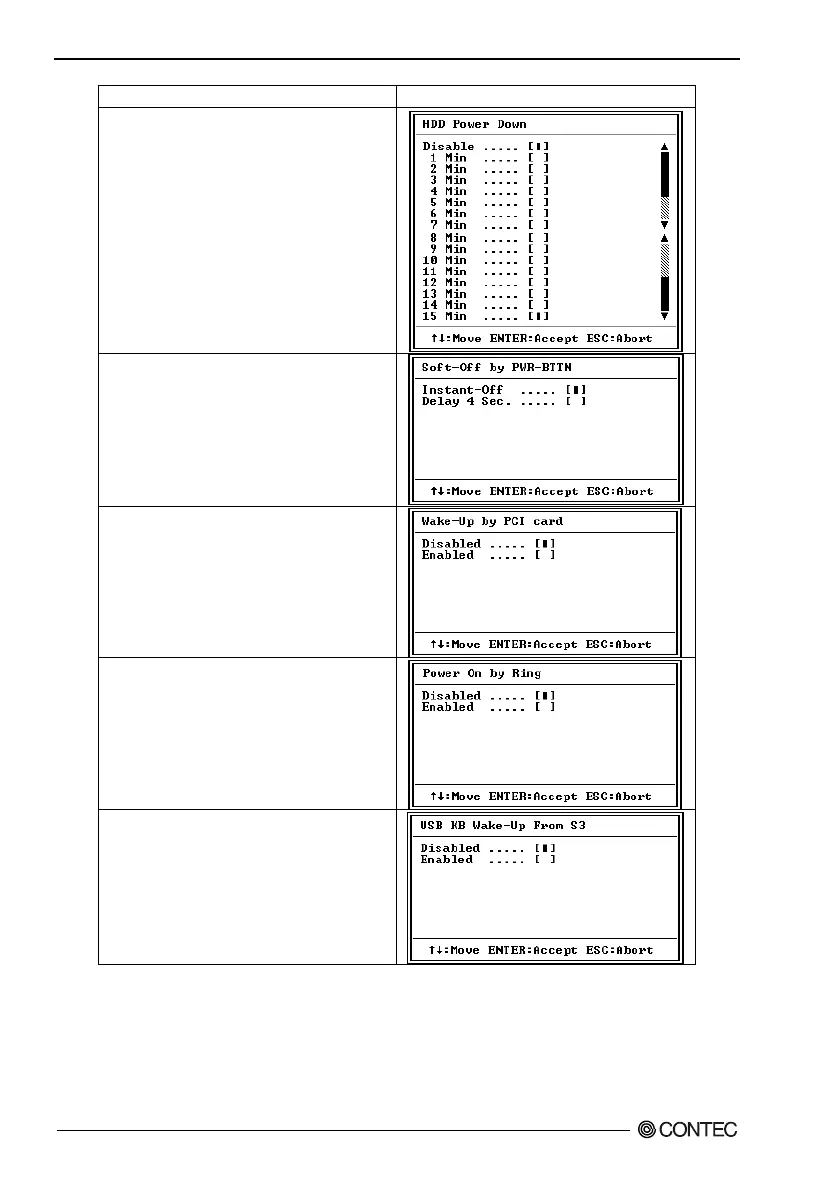6. BIOS Setup
66
SPI-8150-LVA, SPI-8151-LVA
Function description Choice
HDD Power Down
When enabled and after the set time of
system inactivity, the hard disk drive will be
powered down while all other devices
remain active.
Soft-Off by PWRBTN
When set to "Instant-Off' (default), pressing
the power button will turn off the system
power. When set to "Delay 4 Sec." you have
to press the power button and hold it for
more than 4 seconds to turn off the system
power. Otherwise, the system just goes into
suspend mode.
Wake-Up by PCI card
When set to "Enabled", the system power
will be turned on if the PCI card receives an
incoming signal.
Power On by Ring
When set to "Enabled," any activity on the
Modem port will wake up the system from a
power saving mode.
USB KB Wake-Up From S3
Use this item to enable USB activity to
wakeup the system from a power saving
mode.