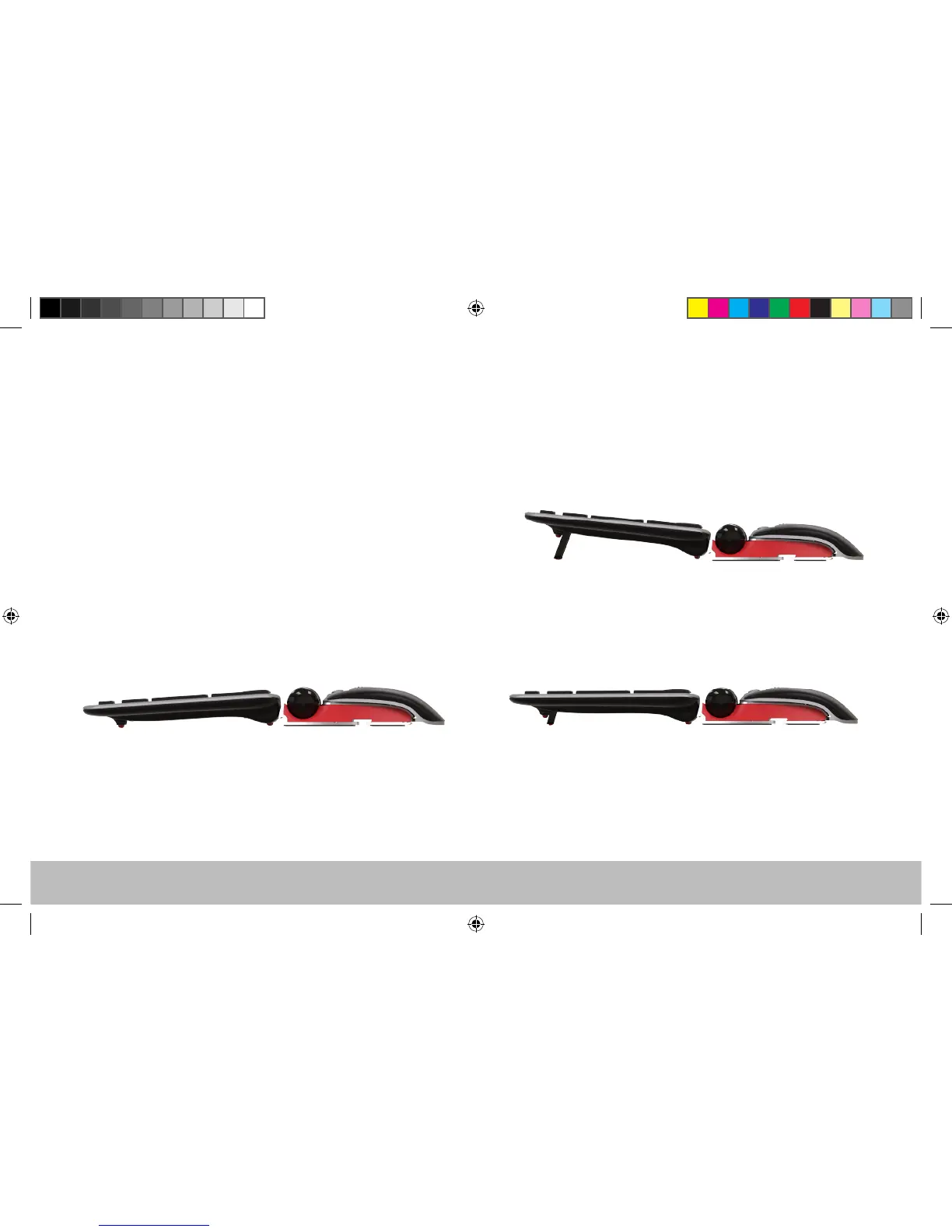Keyboard positioning
Before plugging in the unit, take a moment to check the height and angle of
your keyboard, and nd the arrangement that’s most comfortable for you.
Use the risers to achieve the correct angle and height regardless of the type
of keyboard you are using. The spacebar on your keyboard should come just
above your rollerbar. To achieve a proper ergonomic position, the front edge
of the keyboard should be as close to the rollerbar.
Balance Keyboard is designed specically for the RollerMouse Red. The
keyboard sits level with the rollerbar and can be easily adjusted to a positive,
neutral, or negative tilt.
/3
Positive tilt
Neutral tiltNegative tilt
UK_Red_User_Guide.indd 4 01/06/2017 10.36