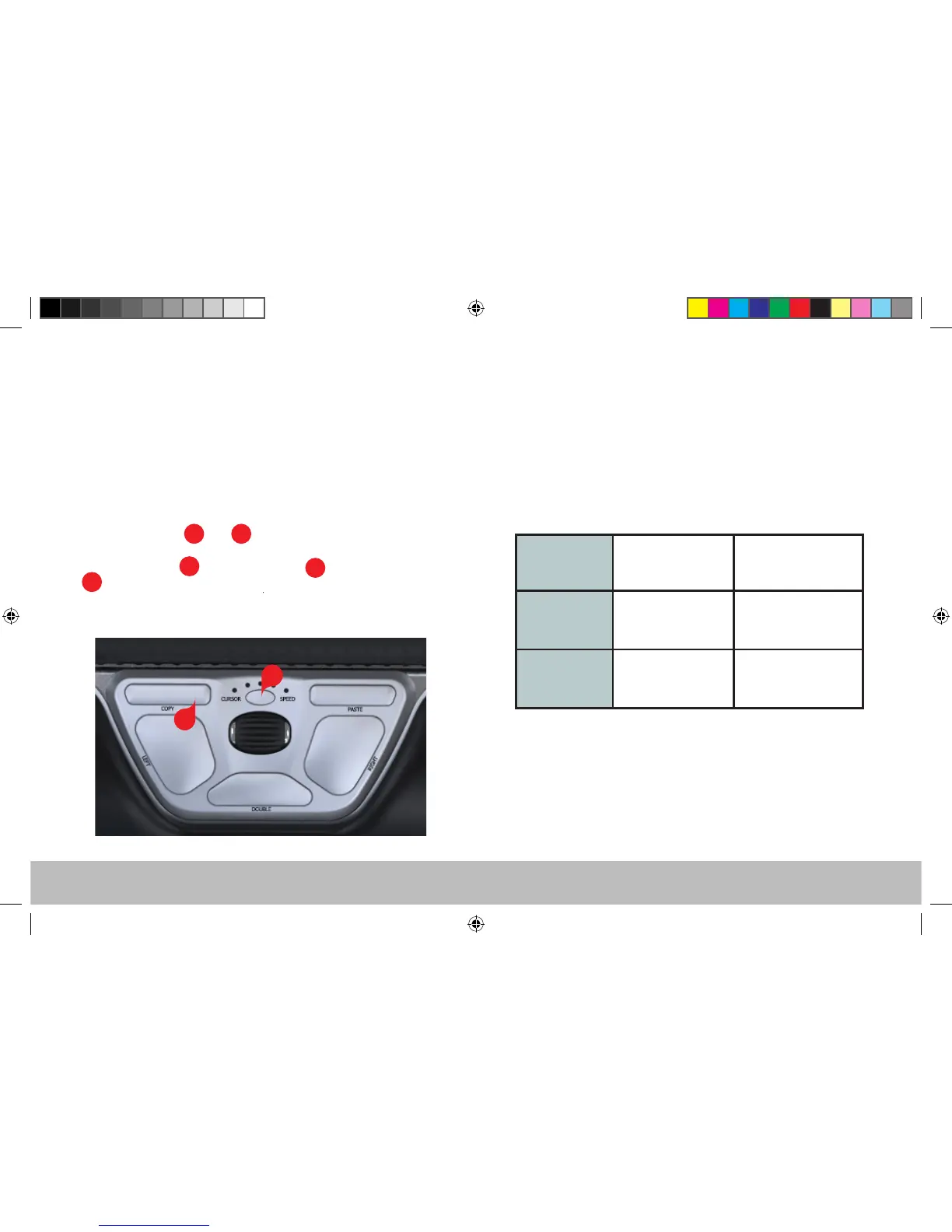RollerMouse Red user guide
• Press and hold the and buttons simultaneously for two seconds
to see the LED lights ash for the respective mode.
• While holding the button, release the button and click on the
jshfj button to toggle though the dierent modes.
• Release both buttons once the desired mode has been reached.
600 DPI 800 DPI 1000 DPI 1200DPI 1400DPI
1600 DPI 1800 DPI 2000 DPI 2400DPI 2800DPI
B
C
B
B
C
C
C
/8
RollerMouse Red has 3 modes. PC- mode, Mac-mode and HID-mode (For
Linux). Use the following key commands to switch settings to best t your
operating system.
User settings
Dierent mode settings
PC-Mode
LED’s light up from
left to right.
MAC-Mode
HID-Mode
LED’s light up from
right to left.
LED’s light up from
both sides towards
the middle.
Windows
OS
Linux
UK_Red_User_Guide.indd 9 01/06/2017 10.36
