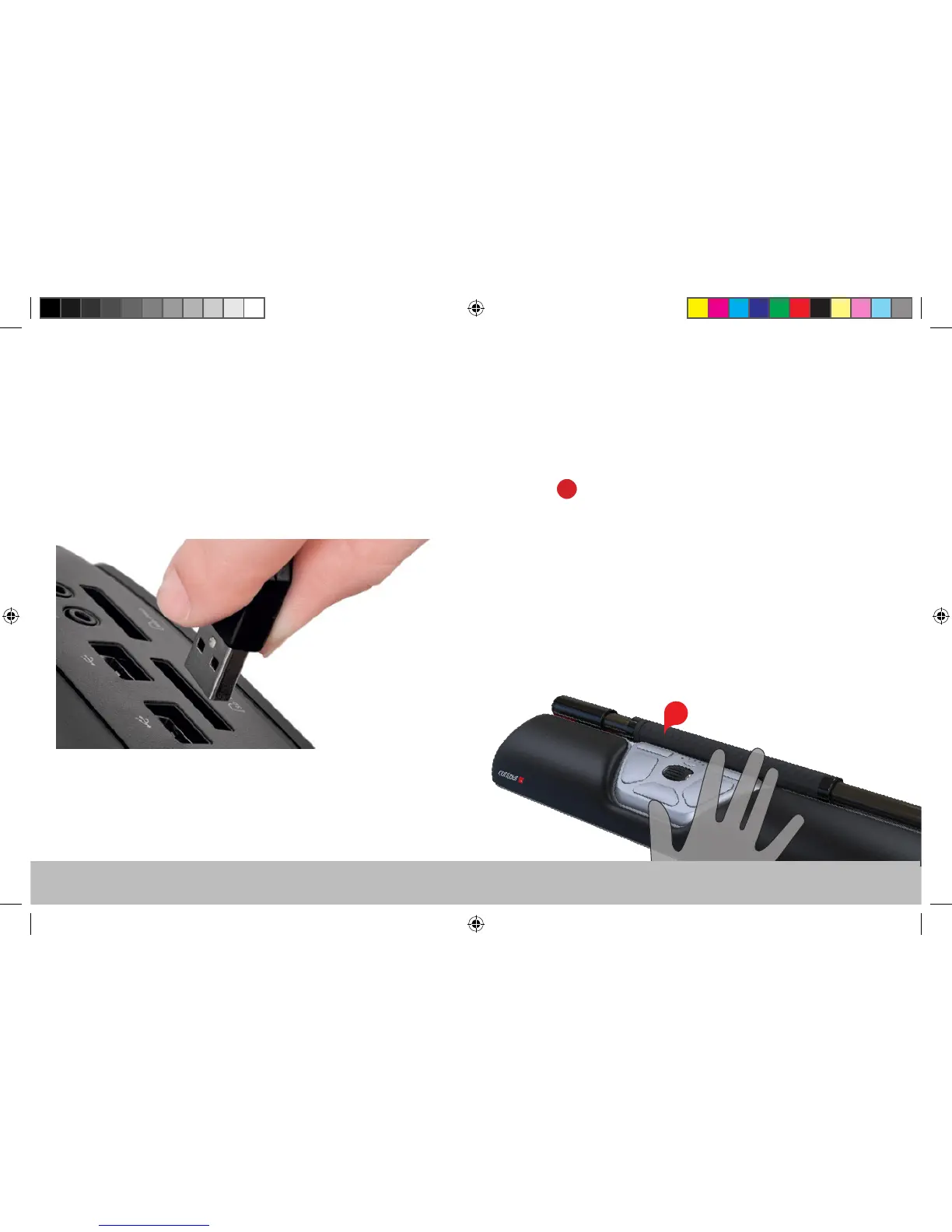Using the rollerbar
The rollerbar provides two functions:
• Pressing down on the rollerbar performs a left click.
• Moving the rollerbar from side to side and up and down
performs cursor movement.
Connecting to a computer
Plug the RollerMouse Red into your computer’s USB port. Allow
your computer a few seconds to automatically install it.
A
/5
A
UK_Red_User_Guide.indd 6 01/06/2017 10.36
