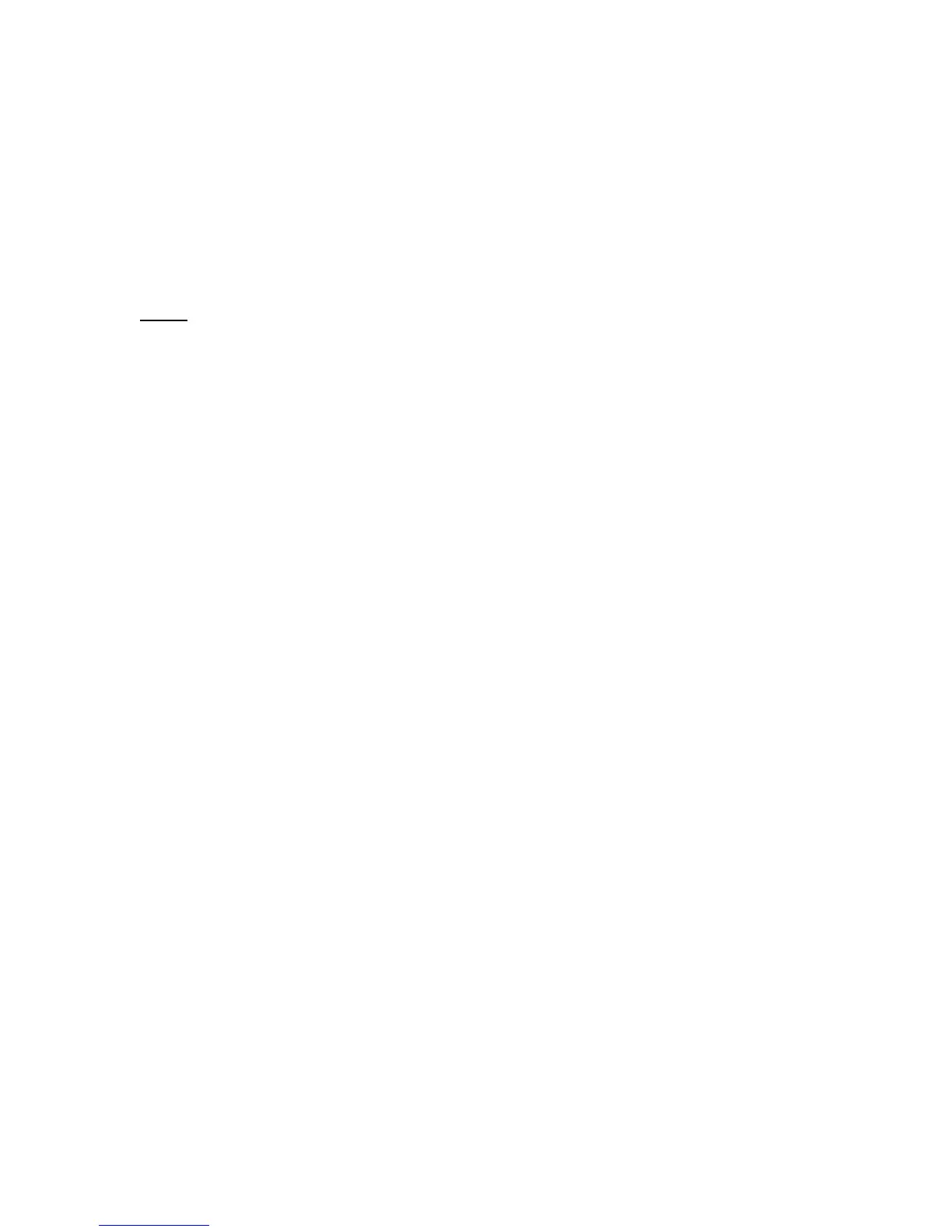3 Using your Shuttle device
Now that you have become familiar with the Control Panel components, let’s move on to using
and modifying existing settings.
Before going through the contents of this section, open the Control Panel (refer to
paragraph 2.2 for guidance on how to accomplish this).
Note:
Changes you perform on settings will take effect immediately.
3.1 Going through Existing Settings
In order to view the Shuttle components definition for a particular application, perform the
steps below:
1. Choose an application from the Target Application Menu.
2. Press each of the buttons of your Shuttle device controller (or select them in the User Action
Menu) to see the computer response associated to the button and the related explanation in
the comment field.
3. Move the Jog and the Shuttle on your Shuttle device controller (or select the Jog/Shuttle
positions and the Shuttle transitions in the User Action Menu) to see the computer response
associated to each position of the Jog and Shuttle components.
For a more general overview of settings functions, proceed to the paragraph below.
3.2 Exporting Settings Info
To create a text file that contains all the settings information:
1. Click on the Target Application Menu and select Export Settings Info from the pull-down
menu.
2. A dialog box will prompt you to type a name for the file that will be created and to choose
its destination folder. Once you have done so, click on Save in the lower right hand of the
dialog box.
3. Locate and double-click to open the newly created file. We suggest you print it for your
reference when using the application.
3.3 Associating a Function with a Shuttle Component
When you modify an existing or newly created setting, you want to modify the function
associated with the Shuttle components.
These steps are general and we will refer to this paragraph often hereafter.
1. Click on the Target Application Menu and select the application setting you want to modify.
2. Through the User Action Menu, select the Shuttle component you want to assign the
function to. You can choose between:
button
jog
Shuttle position
Shuttle transition.
Contour Shuttle Multimedia Controllers 11