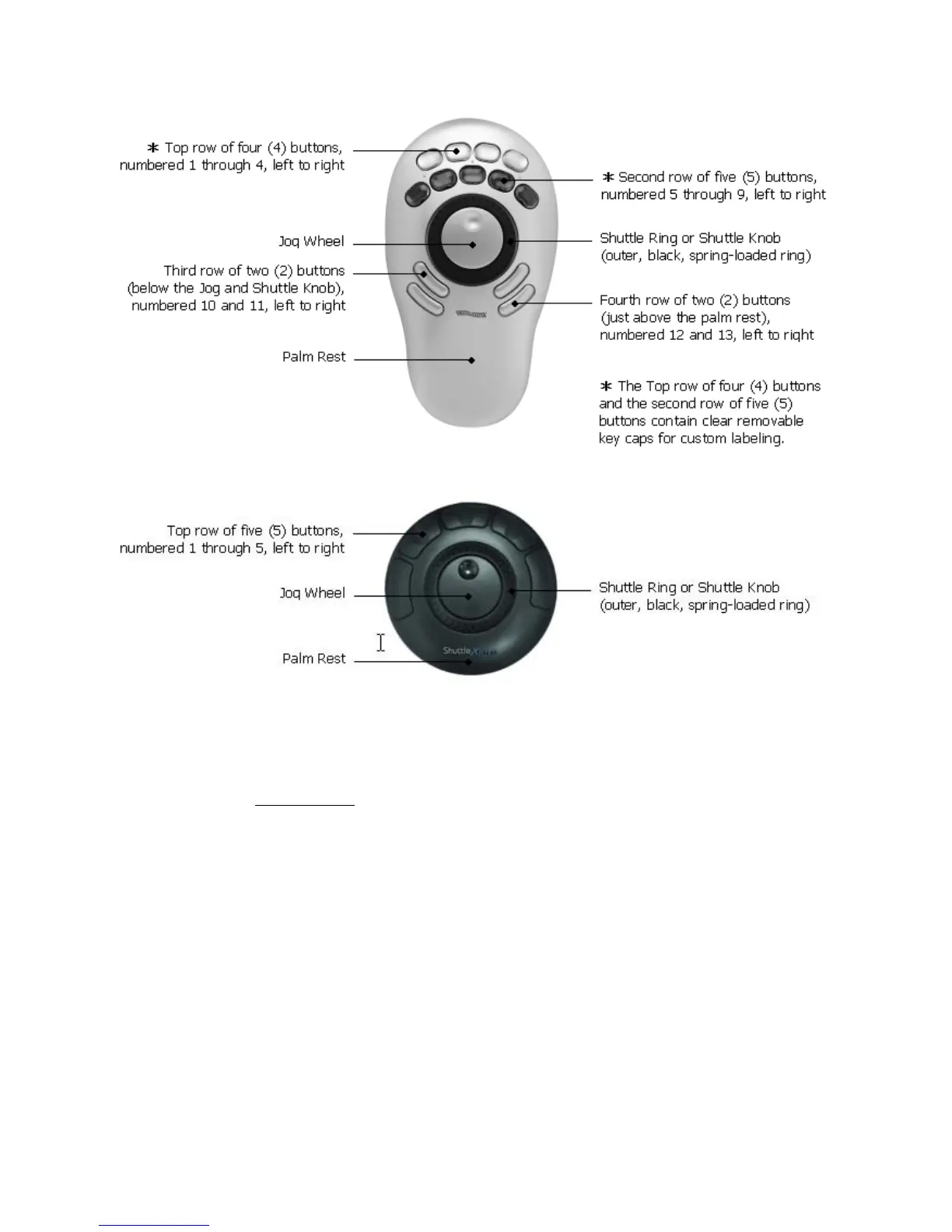Fig. 1-2 ShuttlePRO Layout
Fig. 1-3 ShuttleXpress Layout
The Shuttle device software allows you to manage a specific configuration of your Shuttle
device for every application you have on your computer.
The software will automatically
select the appropriate configuration according to the current
active application.
The installation package provides pre-installed settings (factory settings) for many common
applications; you can modify these settings at anytime and/or create new settings for other
applications, through the Shuttle device Control Panel.
Contour Shuttle Multimedia Controllers 2
