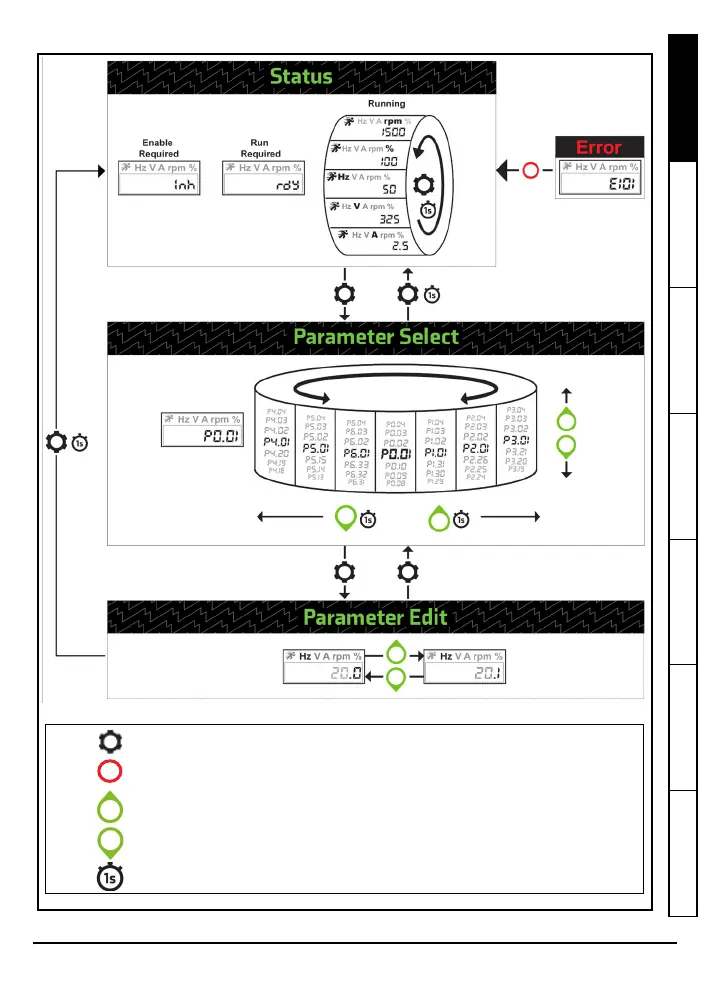Settings Key
Used to navigate through the drive's parameter settings and rotate
displayed parameters when the drive is running.
Stop / Reset Key
Used to reset the drive if there is an error and to stop the drive
running if enable/run configuration is set appropriately.
UP / DOWN
Keys
Used Individually to increase or decrease edit-able values shown
on the drive display
UP & DOWN
Keys
When both keys are pressed together, they provide the drive with a
latched RUN signal if enable/run configuration is set appropriately.
Press and Hold
On the diagram above this indicates that the key should be pressed
and held for 1 second opposed to a normal short press.