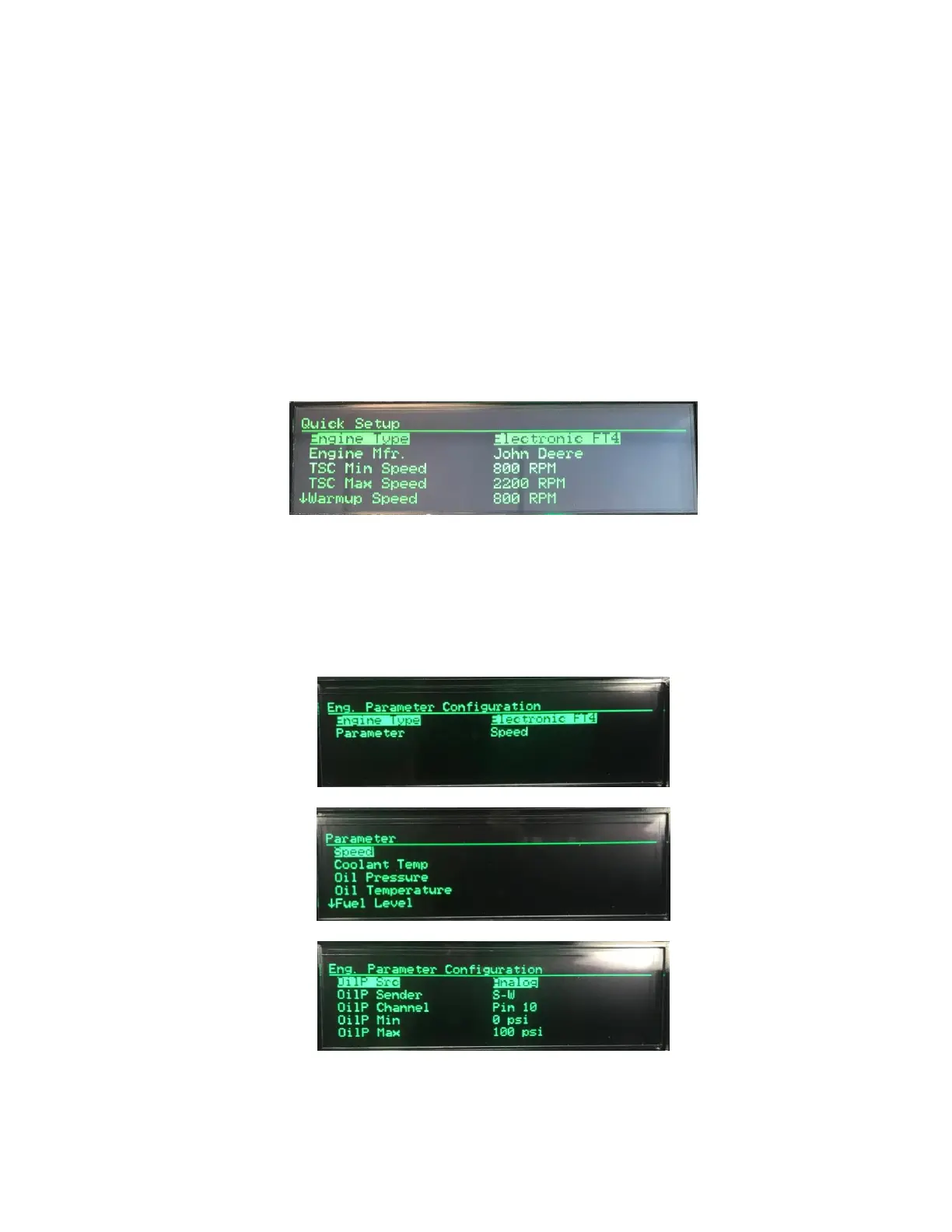48
QUICK SETUP
This menu is designed to allow you to configure the module in a simple manner, asking you to select
the most common options used with today’s industrial engines. Based on your selections here, other
items will be affected. For example, if you select Engine Type as Mechanical, the module will default
the engine oil pressure, coolant temperature and speed sender options to be typical senders rather
than J1939. Additionally, the menu selections will change based on how you select certain options. If
you need to make changes after Quick Setup is complete, navigate to the area of interest and set your
parameters up as needed. Other Quick Setup options such as Pump, Generator or Transmission may
be available depending on your specific model.
ENGINE PARAMETER CONFIGURATION
Individual engine parameters can be changed here. For example, if you had an engine that provided
all of the information about the operating parameters except oil pressure, you could configure your oil
pressure to be gathered via an analog input channel instead.