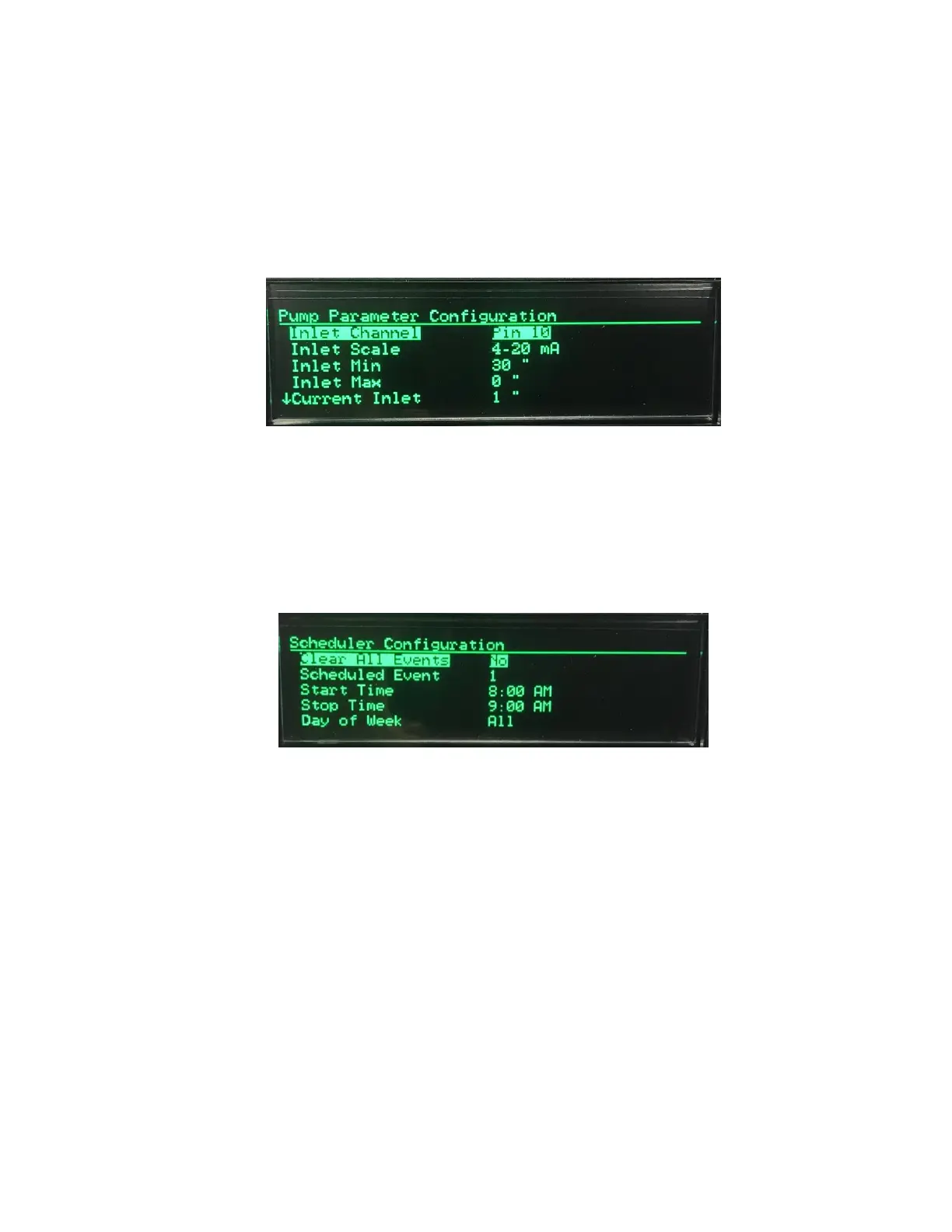49
PUMP PARAMETER CONFIGURATION
Individual pump parameters can be changed here. Two transducers can be configured for Inlet and
Discharge pressures. Note: These two inputs are also associate with analog oil pressure and coolant
temp. They must be assigned to one or the other, not both.
SCHEDULER CONFIGURATION
The module can be set to start and stop the engine based on the time of day and day of the week.
Use this menu to set up an automated run operation. In the example shown below, the engine will be
started at noon on Monday and run for a half hour.