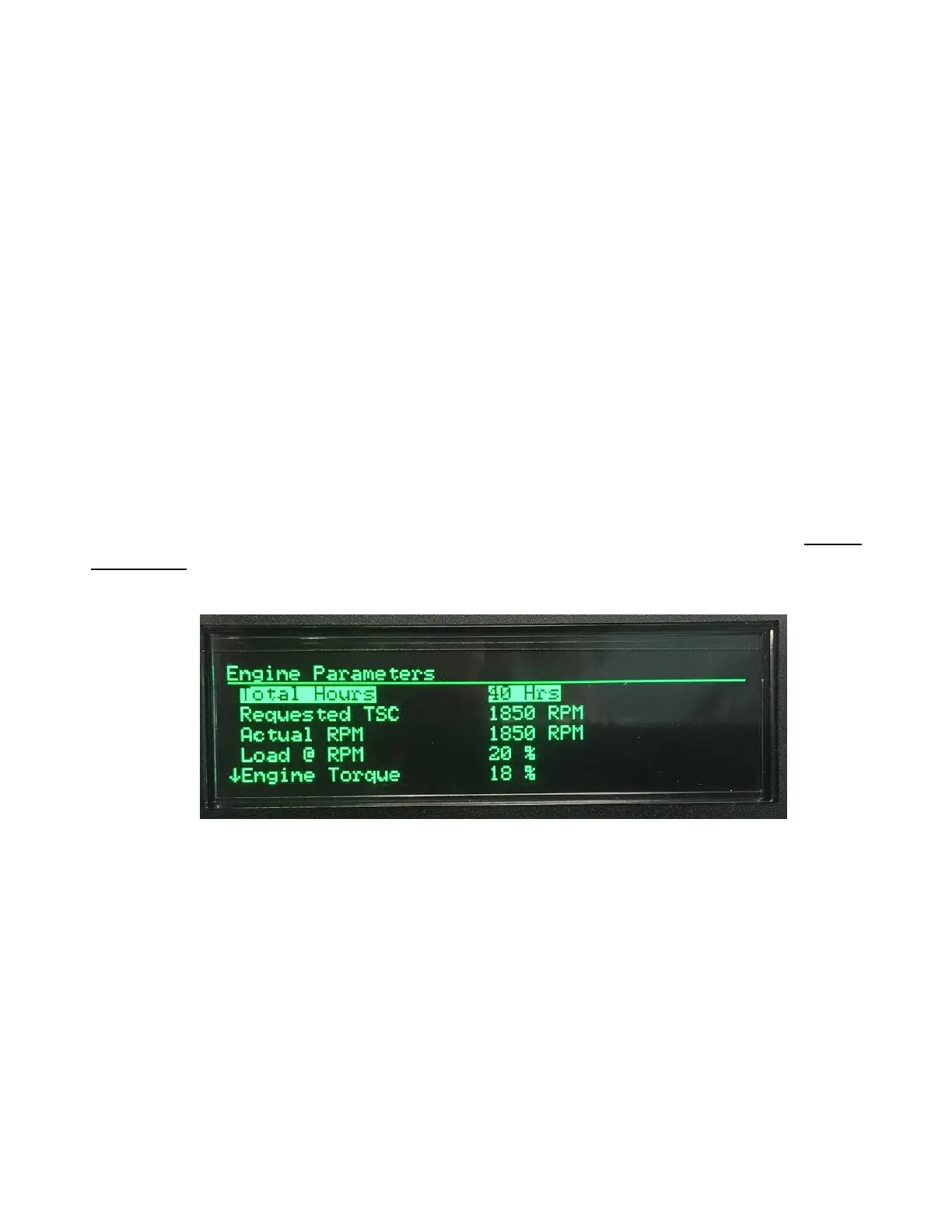15
The control panels TSC address and the engine’s ECU address must match. Most major engine
manufacturer’s TSC addresses are loaded into the control panel when that engine manufacturer is
selected in the Quick Setup. However, there may be instances where ECU programming may vary. The
control does have the ability to change the TSC address manually in the CAN Configuration menu. If
speed control continues to be elusive, verify that the engine’s ECU does have J1939 throttling enabled.
REQUESTED SPEED VERSUS ACTUAL SPEED
The requested speed by the control panel cannot exceed the maximum programmed speed of the
engine ECU. Once the speed is being controlled by the module, the acceleration will be based on the
ramp rate in the controller. If precise speed control is desired, be sure to have the ECU governing
mode set to Isochronous or Zero Droop; otherwise the actual engine speed will be somewhat below
the requested TSC. To verify the speed being requested by the control module, access the Engine
Parameters menu. From here, you can see the Requested TSC and compare it to the Actual RPM.