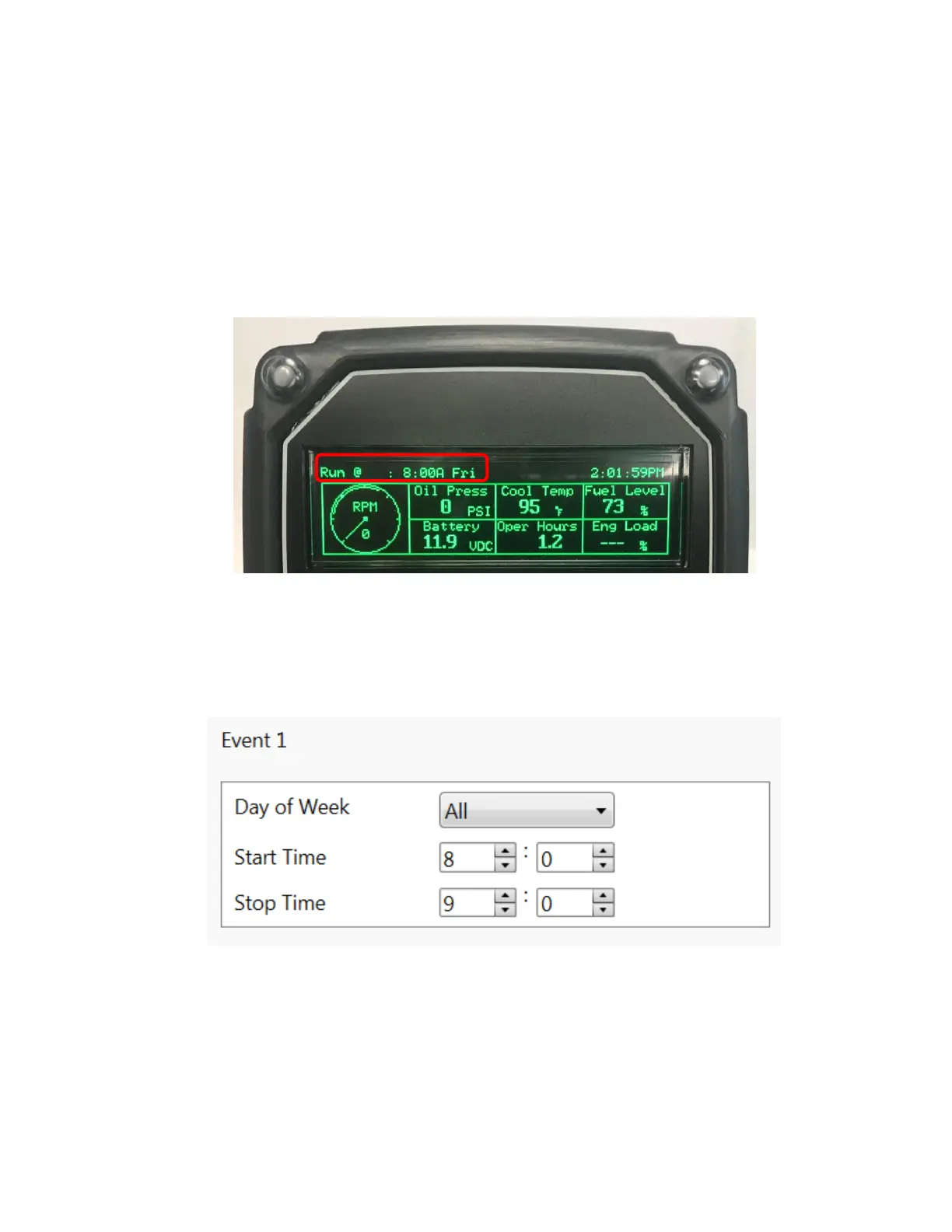30
SCHEDULER AUTO START
If the Scheduler is set up to provide starting and stopping based on the time of day and day of week,
the status/mode line will rotate to show the next start event. Once running under the scheduler, the
Stop time will be displayed. The scheduler can accommodate up to twenty four (24) start and stop
events.
In this example, the engine will next start at 8:00 am on Friday and run for one
hour. Since the day of week is set to All below, this event occurs every day.
CI Station programming screen example for Scheduler Configuration