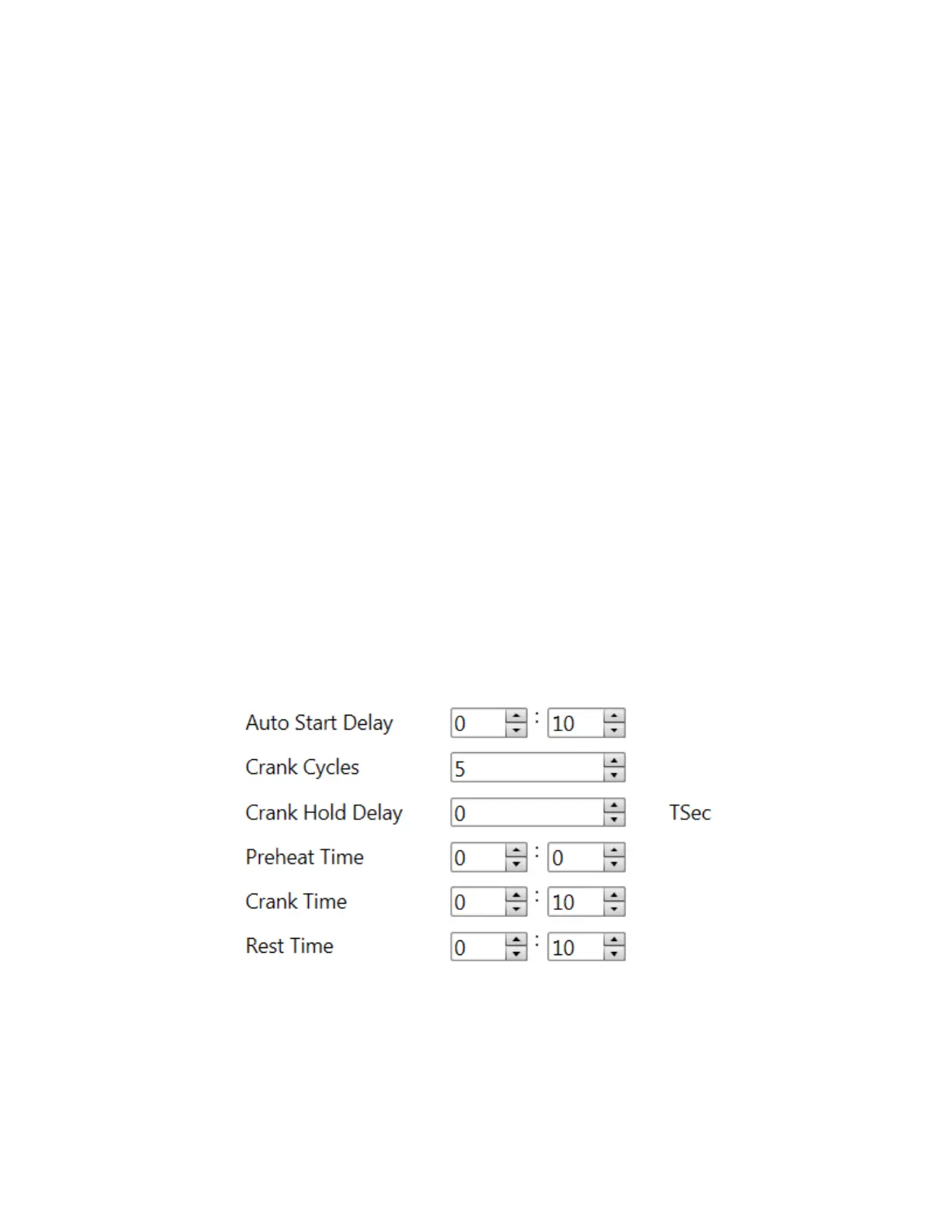28
AUTO START OPERATION
GENERAL INFORMATION
The MX Series modules have a high degree of configurability when it comes to auto start applications.
The information herein is designed to be a general guide to the different methods of auto start
operation. An auto start signal can come from a digital input(s), Modbus, CANbus or from the real-
time clock scheduler. For application specific questions, you may want to review your installation with
one of our application engineers to assist in determining the best method to solve your application
challenge.
Once an auto start event occurs, the control panel will start the engine and control the engine speed
based on option selected. The control panel will monitor all parameters as it would do in manual
operation. Once the auto start signal is no longer present, the control panel will initiate the cooldown
programmed configuration. This may include a warm up sequence, normal operating method and a
cooldown sequence prior to shutting down the engine. The panel will then resume the previous auto
armed condition awaiting a new auto start signal. If the Low Power Mode is selected, the module will
enter a sleep mode approximately two minutes after the module has been on and the engine has not
started. See the Low Power Mode section for more details.
CI Station programming screen example for Auto Start Configuration