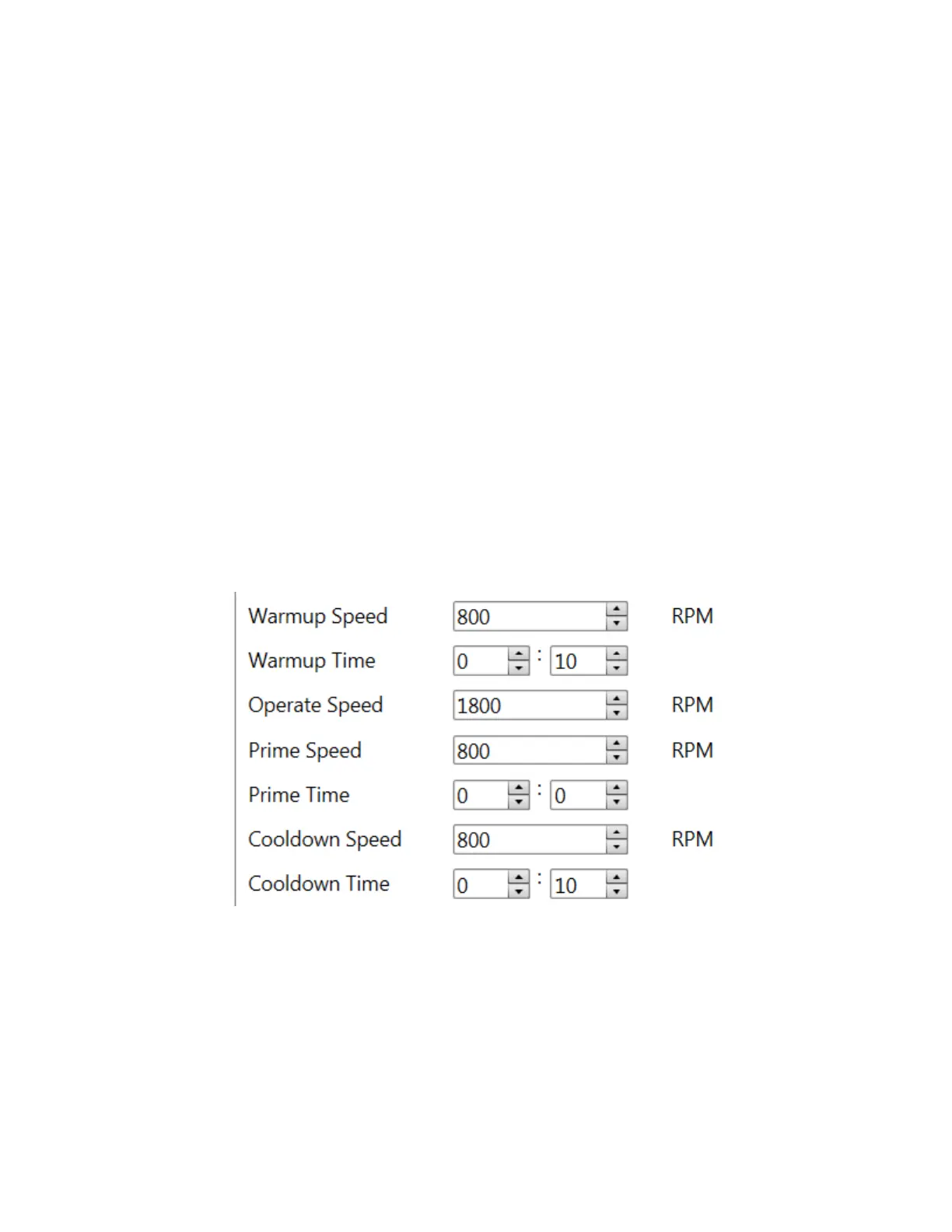31
AUTOMATIC SINGLE SPEED CONTROL MODE
When operating in Auto, the controller will start the engine at the warm up speed and maintain that
speed until the warm up time delay expires. After that, the control will ramp the speed up to the Prime
Speed setting and maintain that through the time period. Once the Prime time has expired, the
control will begin operating in the single speed control mode. Once the controller is in the operating
speed control mode, it will remain there until the auto start signal calls for the engine to be shut down.
Manual speed control can be attained while operating in the single speed mode simply by pressing
the up or down throttle keys. Once manual control is established, it will not return to auto speed
control until the cooldown mode. When it is time to shut the engine down under normal
circumstances, the control panel will reduce the engine speed to the cool down speed where it will run
until the cool down timer expires. At this point, the controller will stop the engine. If any of the warm
up, prime or cool down speeds are not desired, you can set the time period for that parameter to zero
and the control will skip that routine.
CI Station programming screen example for Auto Start Configuration