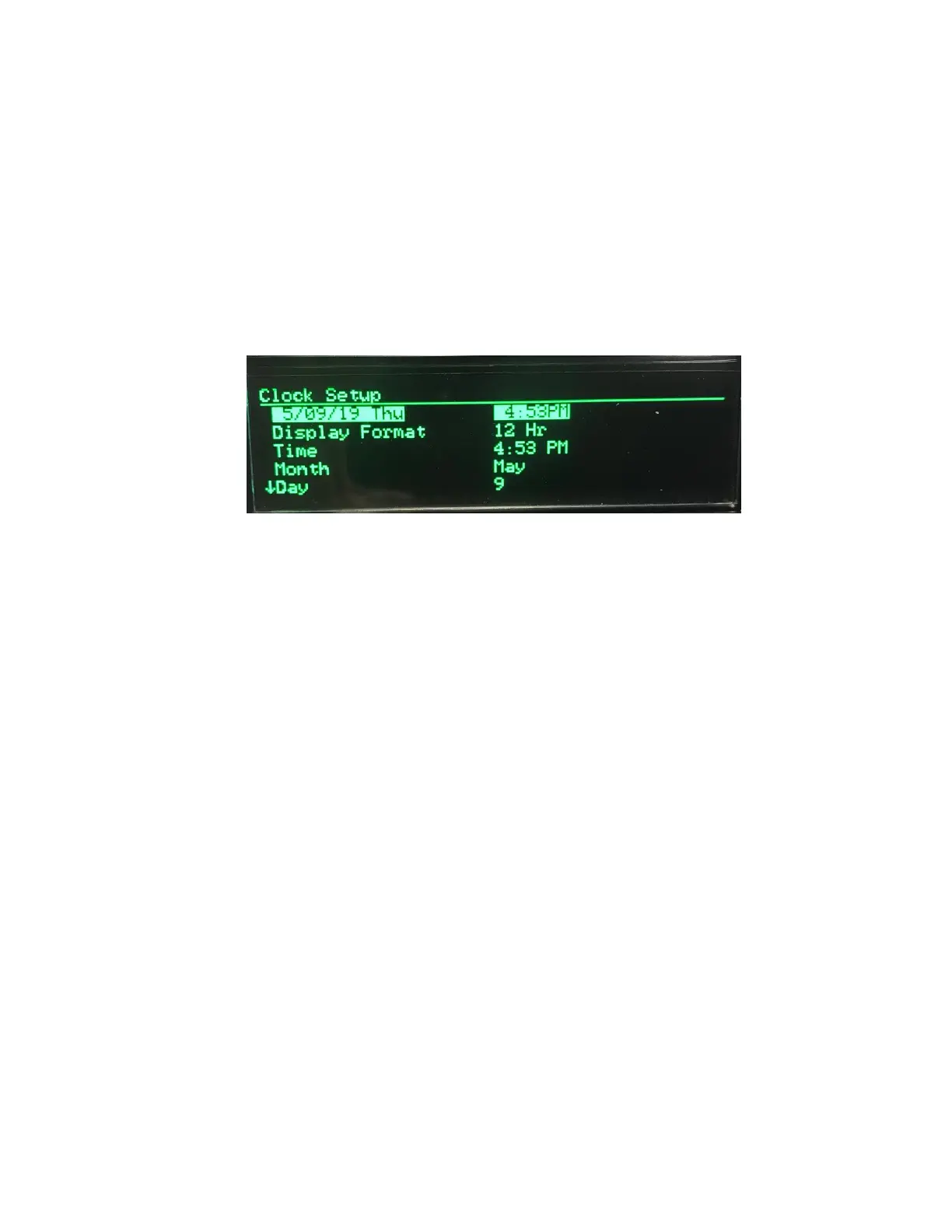53
CLOCK SETUP
When you receive your module, it should be programmed with the correct date and time for the
Eastern US Time zone. The real-time clock on the module is backed up by a large capacitor that will
keep the time correct for 2 to 3 months while it sits in the box. If reprogramming is needed, you can
access this menu or use the CI Station setup too. The module will automatically grab the date and
time from your PCs memory.