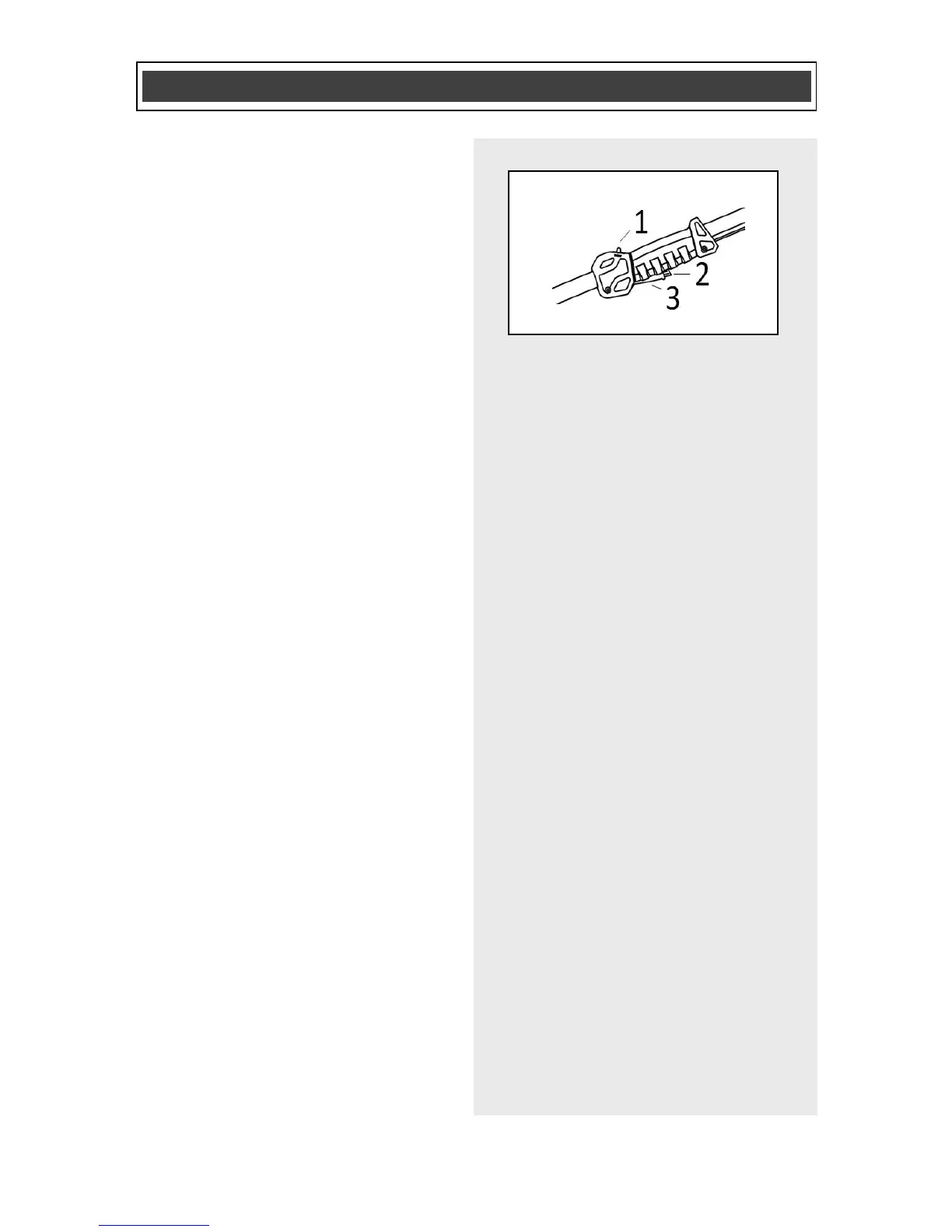MOTOR CONTROL SWITCHES
To start the tool, push the lock-out
switch (2) into the trigger (3), depress
the trigger. To activate boost mode,
slide the speed switch (1) forward and
continue to hold forward.. To turn the
tool OFF, release the trigger
completely, the lock-out switch will also
dis-engage (Fig. 9).
NOTE. With the trigger feathered, the
lock-out switch will remain engaged