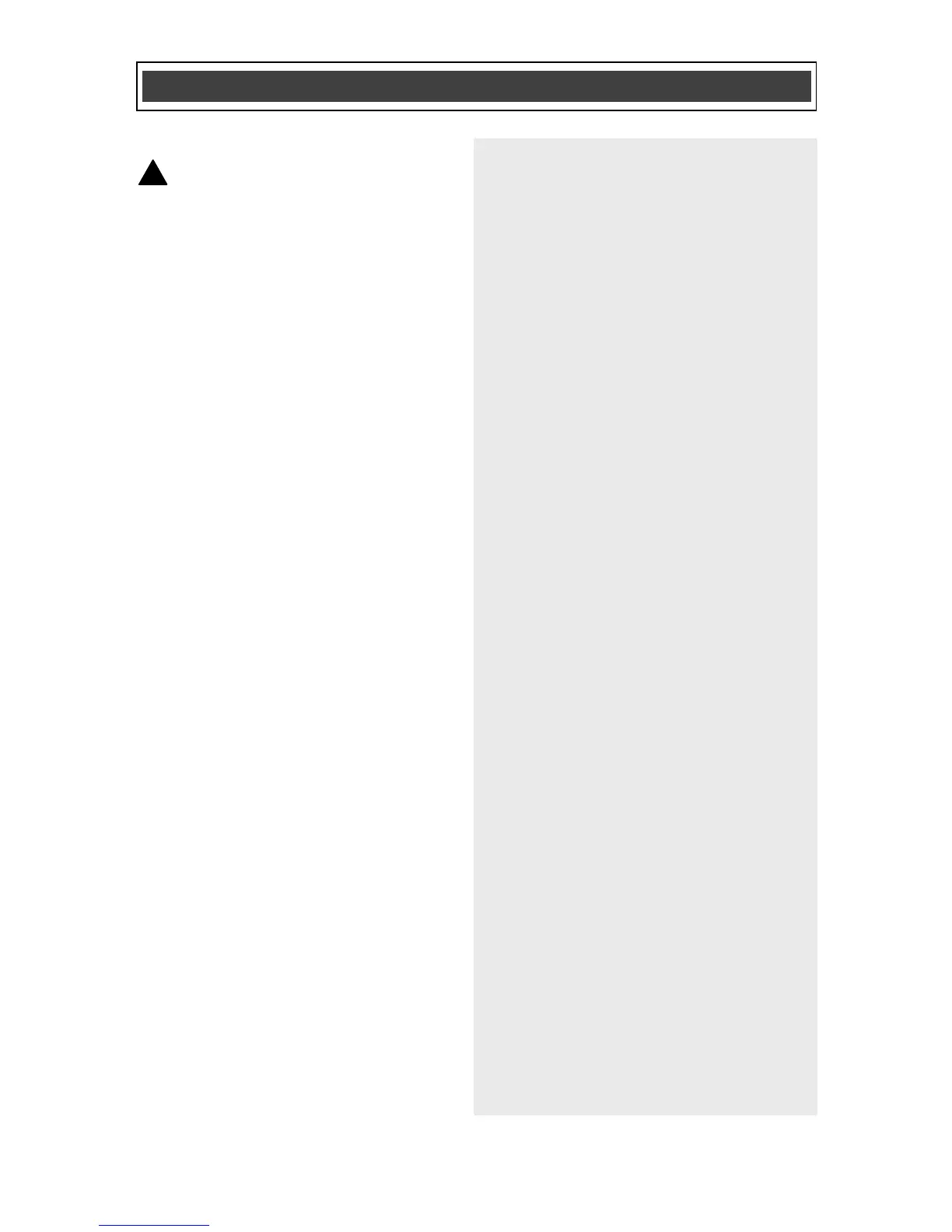INSTALLING A NEW BUMP HEAD
WARNING: Avoid Injury! To
avoid accidental start up: Always
remove the Power Cell before
removing or reinstalling the bump
head.
1. Confirm that there are two metal
washers installed on the stem of
the trimmer (below the motor)..
2. Slide the Anti-Weed Wrap spacer
onto the stem of the trimmer.
3. Screw the bump head onto the
trimmer stem, being careful not to
strip the threads. The head should
easily spin into position. Tighten by
hand, do not use pliers or other
tools.
NOTE: The motor shaft has a
reverse "left hand" thread.
NOTE: The bump head is threaded
such that it is tightened to the tool
during use.