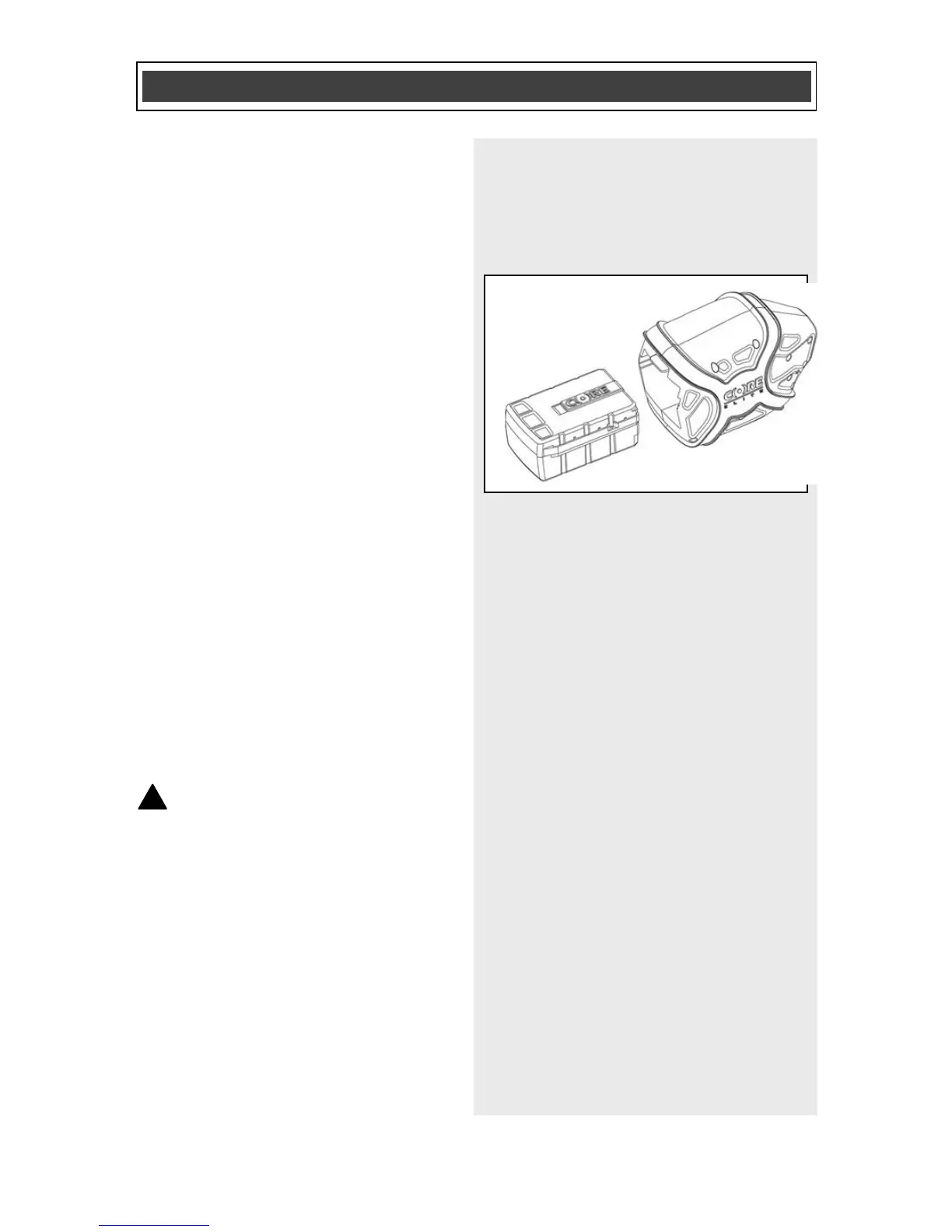INSTALLING THE POWER CELL
Once the Power Cell has been fully
charged and you are ready to start
trimming, you will have to install the
Power Cell into the trimmer.
1. Position the Power Cell with the
"CORE" label facing upward
(Fig. 10).
2. Slide the Power Cell into the
matching cavity in the rear of the
upper cowling.
NOTE: Make sure you push the
Power Cell fully into the cavity. The
locking latch will click when the
Power Cell is properly installed.
3. Pull outward on the Power Cell to
verify that it is being held in place
by the locking latch.
To remove the Power Cell for
recharging or storage, press the locking
latch toward the Power Cell. While
holding the locking latch toward the
Power Cell, pull the Power Cell out of
the tool.
OPERATING POSITION
WARNING: Never operate the
trimmer with one hand. Always hold the
trimmer with one hand on the forward
handle and the other hand on the rear
handle to operate the switches. Operate
the trimmer below waist height at all
times. Always wear appropriate
personal protective equipment. Never
operate the trimmer on its edge while
trimming grass. The trimming line
should always be near and parallel to
the ground to avoid scalping and
throwing debris.