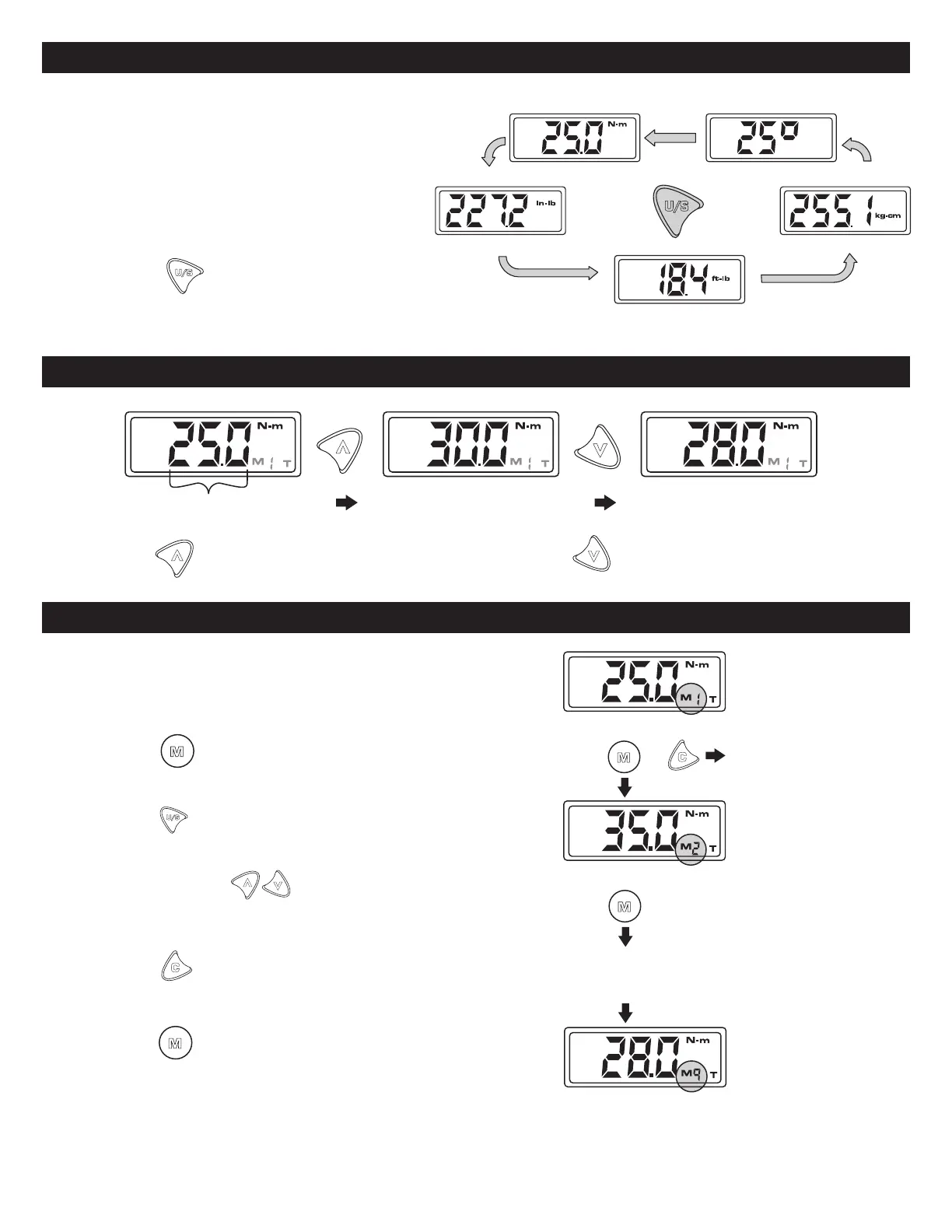CTG2000ANG/CTG3000ANG/CTG5000ANG 5 Rev. 03/15/17
SELECTING UNITS OF MEASURE
The torque wrench displays 4 different
units of measure plus angle:
1. Newton meters (N-m)
2. Inch Pounds (in-lb)
3. Foot Pounds (ft-lb)
4. Kilogram Centimeter (kg-cm)
5. Angle
Pressing the button allows you to
cycle sequentially though each of these units of
measure and the angle display.
SETTING TORQUE VALUES
Use the Up arrow to increase torque value. Use the Down arrow to decrease torque value.
RESETTING PRESET TORQUE VALUES
To change a preset value stored in memory:
1. Press the memory button repeatedly to
access the preset value to be changed. (e.g. M5)
2. Press the button to change the units of
measure if required.
3. Use the UP/DOWN arrow buttons to
change the torque value.
Do one of the following:
A. Press the button to store the new value.
The torque wrench will stay at the new memory
location and will be ready for immediate use.
B. Press the button to go to the next memory
location in sequence. This is useful if you
are wanting to change/store multiple values.
Torque Wrench comes with 9 Preset values
pre-installed at the factory.
N-m
In-lb
Ft-lb
Kg-cm
Angle
Increases
Torque Value
Torque Value
Decreases
Torque Value
Pre-Set Memory Indicator: M1
Pre-Set Memory Indicator: M2
Pre-Set Memory Indicator: M3
Pre-Set Memory Indicator: M9
Press or for immediate use.
- M4,
- M5 . . . etc.
Press
