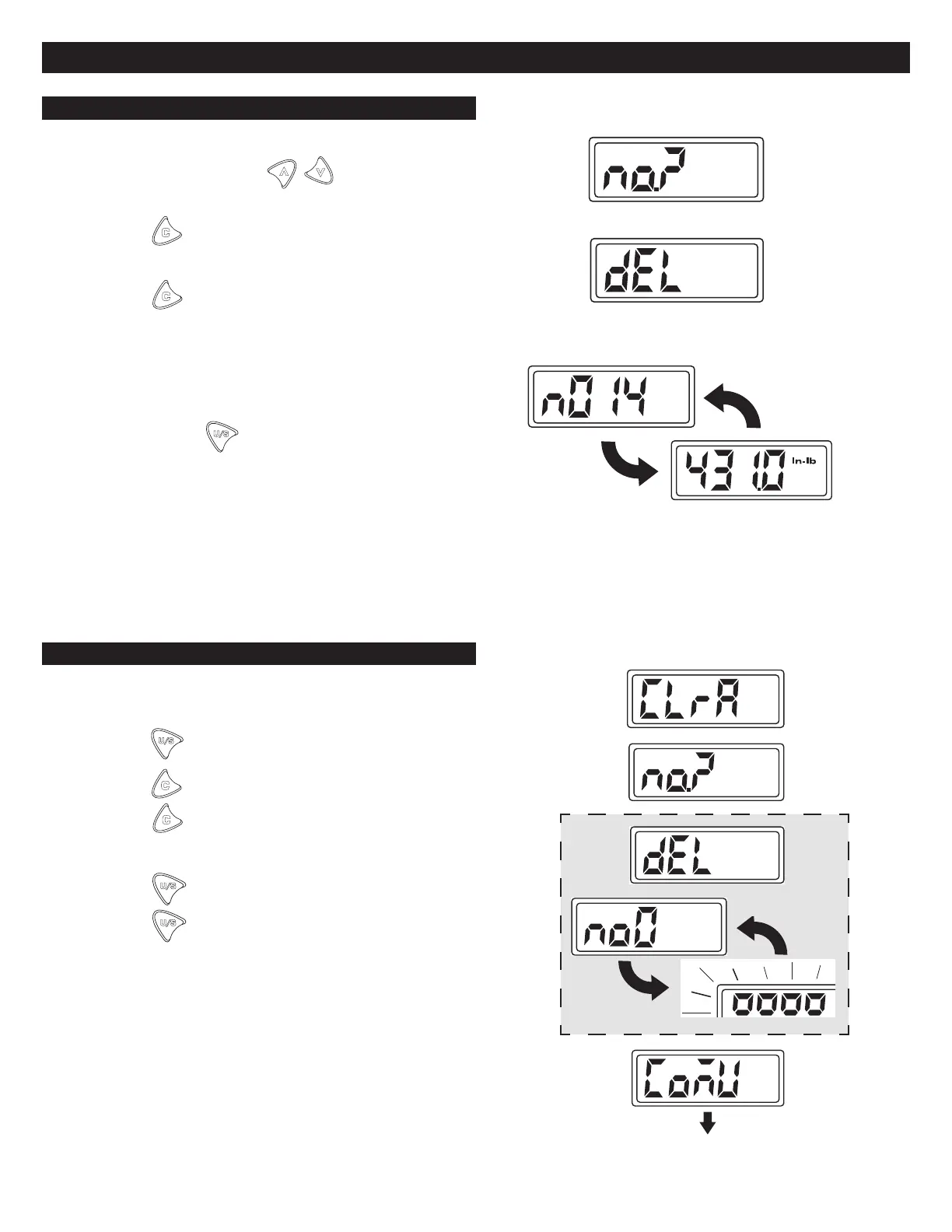CTG2000ANG/CTG3000ANG/CTG5000ANG 8 Rev. 03/15/17
PEAK HOLD MODE (cont.)
1. Repeat steps 1 through 3 from "Viewing Peak Hold
Values". Then, using the buttons, navigate
to the location you wish to delete.
2. Press the button.
"No?" appears in the display.
3. Press the button again.
"dEL" appears in the display and this action deletes
the current entry.
4. The preceding memory location and torque value will
now alternate on the display.
5. To exit press the button four (4) times
Note: The display will automatically return to the
location that preceded the one deleted.
e.g. If location 15 (n015) was deleted from memory
the display would then show (n014) location 14.
When a stored value (location number) is removed from memory, the subsequent location numbers are
reassigned. If location 3 is deleted, the value that was in location 4 moves down one slot and becomes value 3.
The value in location 5 moves to 4, etc.
Deleting a Peak Hold Value:
Deleting all Peak Hold Values:
1. Repeat steps 1 through 3 (Viewing Peak Hold Values").
2. Press the button "cLrA" appears in the display.
3. Press the button "no?" appears in the display.
4. Press the button "dEL" appears in the display
followed quickly by "no-0" alternating with "0000".
5. Press the button "ConU" appears in the display
6. Press the button again to return to the opening/
start display screen.
OPENING/START DISPLAY
