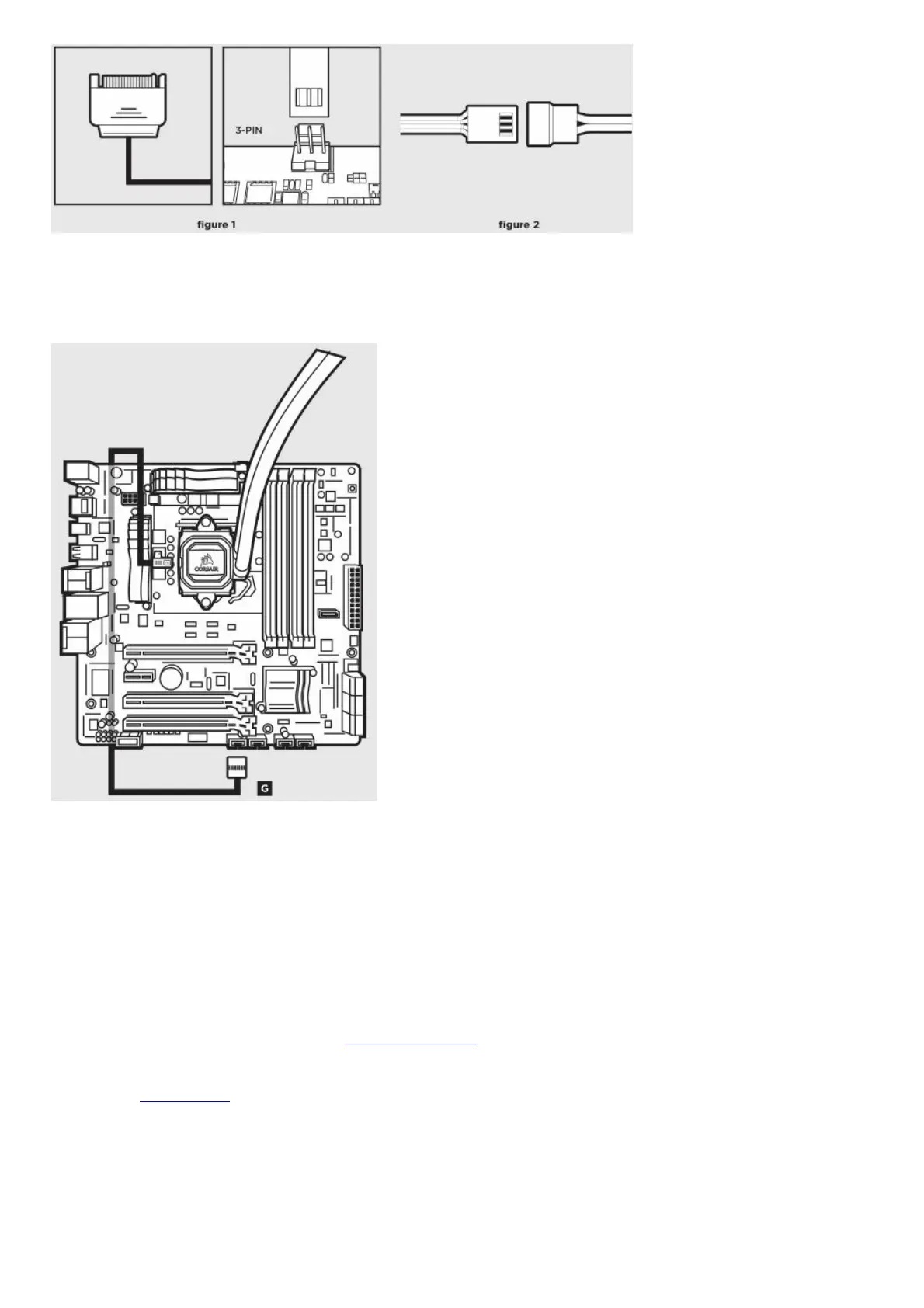Connect Pump to USB Header
Using the included CORSAIR iCUE USB cable, attach pump unit to a motherboard USB header.
FAQ
1. How do I know the direction of the air flow of the fan?
An arrow located on the side of the fan indicates the direction of air flow.
2. Can I reuse the pre-applied thermal paste on the H100i PRO for a re-installation?
Re-installation of the H100i PRO cooler will require you clean of the pre-applied thermal paste and apply an
aftermarket paste.
3. Where can I purchase additional radiator screws for push/pull Configuration?
Additional screws can be purchased from www.corsair.com
Thank you for purchasing the CORSAIR Hydro Series H100i PRO Low Noise Liquid CPU Cooler.
Please visit: corsair.com to download a detailed user guide or to obtain technical support.
