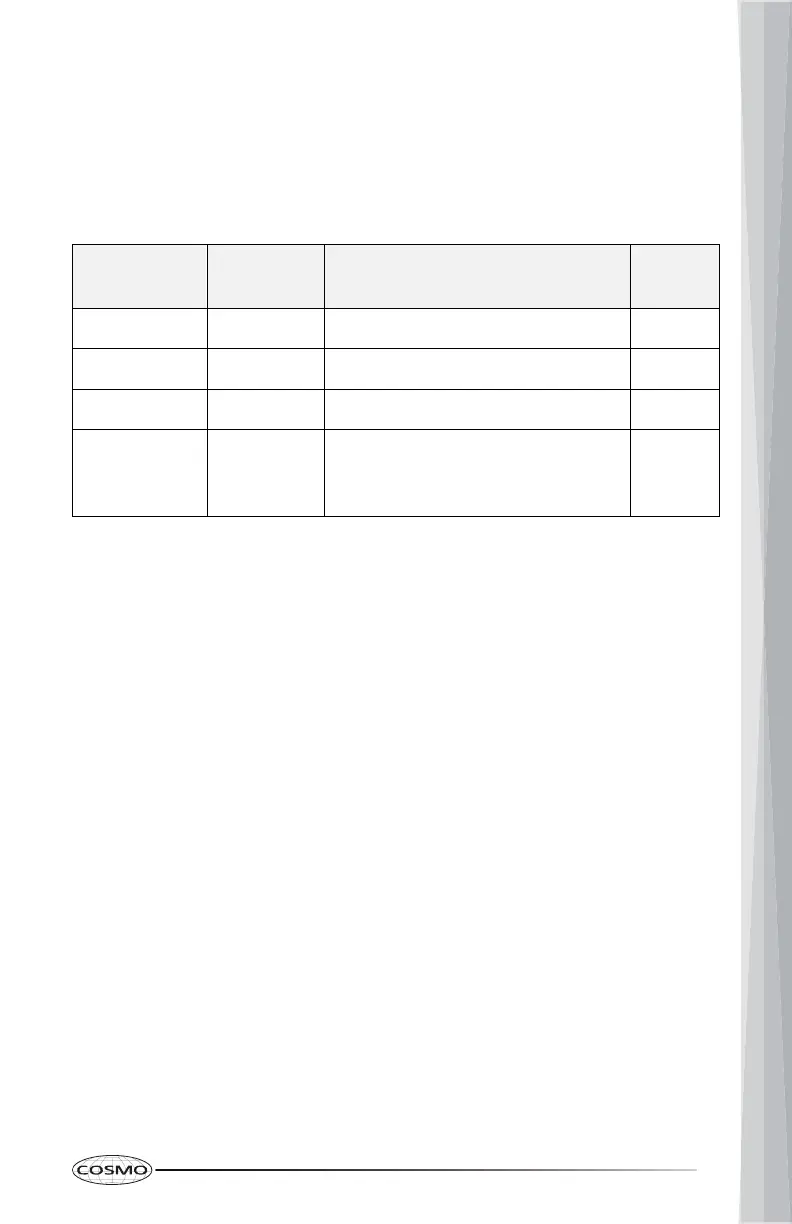13
SETTINGS (USER PREFERENCES)
The microwave oven has additional settings which can be accessed using the
USER PREF keypad. These additional settings can only be adjusted while the
microwave oven is not running or the display is showing the time of day. They
will restore to default after reconnecting power or a power failure.
Settings
Touch
USER PREF
Description Default
Volume 1 time Adjust the tone volume Low
Weight Unit 2 times Change weight input unit Lb
Clock Display 3 times Enable/Disable clock display On
Demo Mode 4 times
Activate to practice using the
control without actually turning
on the magnetron.
Off
Adjusting the Volume
1. Press USER PREF 1 time, and wait for volume options to show in the
display.
2. Press USER PREF to toggle and select Low, Med, High, or Off.
3. Press START to confirm.
Selecting the Weight Unit
1. Press USER PREF 2 times, and wait for weight options to show in the
display.
2. Press USER PREF to toggle and select Lb or Kg.
3. Press START to confirm.
Setting the Clock Display
1. Press USER PREF 3 times, and wait for clock display options to show in the
display.
2. Press USER PREF to toggle and select On or Off.
3. Press START to confirm.
