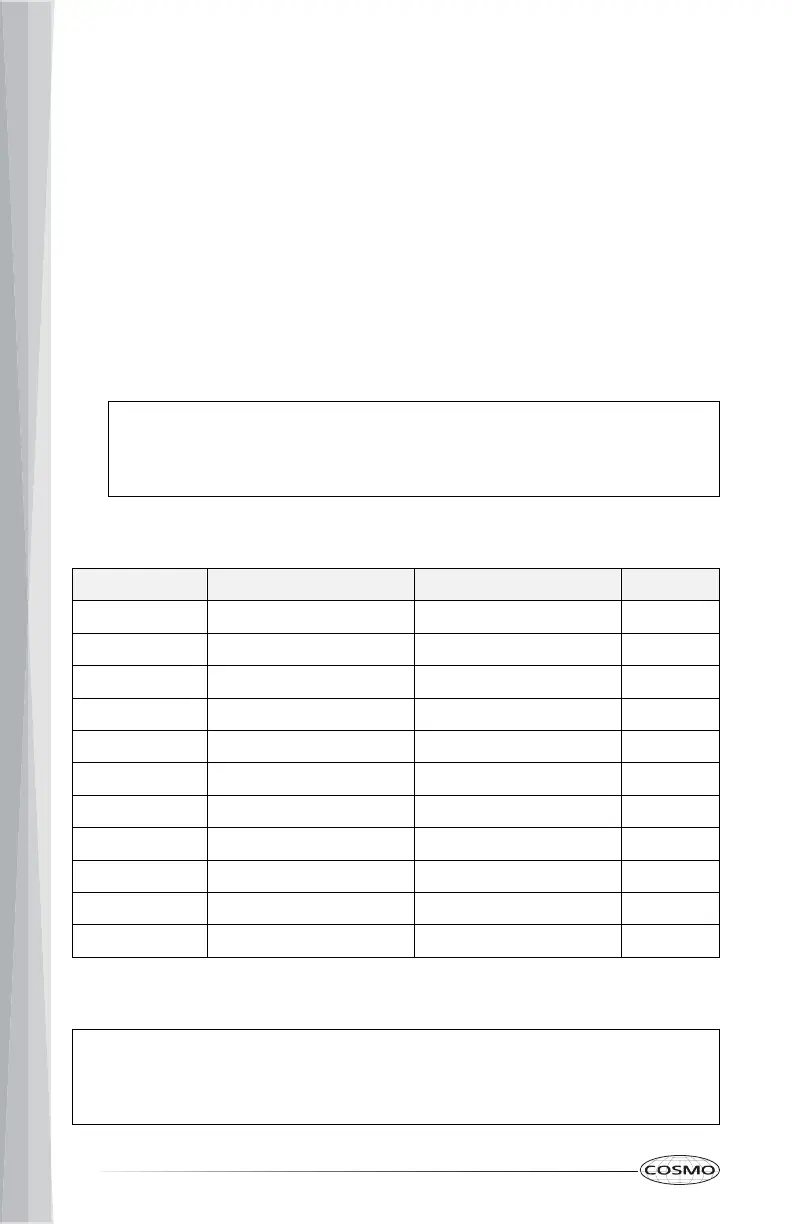16
MANUAL COOK (COOK TIME)
The microwave oven can accept cooking time up to 99 minutes and 99
seconds (99:99). Always enter the seconds even if they are both zeros.
1. Press COOK TIME after placing food and closing the door.
2. Press the numbers to enter the length of time.
For example, to set a 3-minute cooking, press the numbers 3, 0, and 0.
3. (Optional) Press POWER LEVEL once. Then press the corresponding power
level number key or POWER LEVEL repeatedly to select the power level
desired. Refer to the Power Level table below.
For example, to select 90% power, Press 9 or POWER LEVEL twice.
NOTE:
• The default power level is 100% (PL-HI) if POWER LEVEL is not
pressed.
4. Press START.
Power Level Touch POWER LEVEL Shortcut Number Key Display
100% 1 time 1 0 PL-HI
90% 2 times 9 PL-90
80% 3 times 8 PL-80
70% 4 times 7 PL-70
60% 5 times 6 PL-60
50% 6 times 5 PL-50
40% 7 times 4 PL-40
30% 8 times 3 PL-30
20% 9 times 2 PL-20
10% 10 times 1 PL-10
*0% 11 times 0 PL-0
* At 0% power level the microwave oven will not be heating but the internal fan will be
operating. It can be used as a quick timer to rest the hot food just cooked with the microwave
oven, or it can help reduce food odors right after cooking.
NOTE:
• When the microwave oven is running, pressing POWER LEVEL will
display the current power level for 2 seconds.
