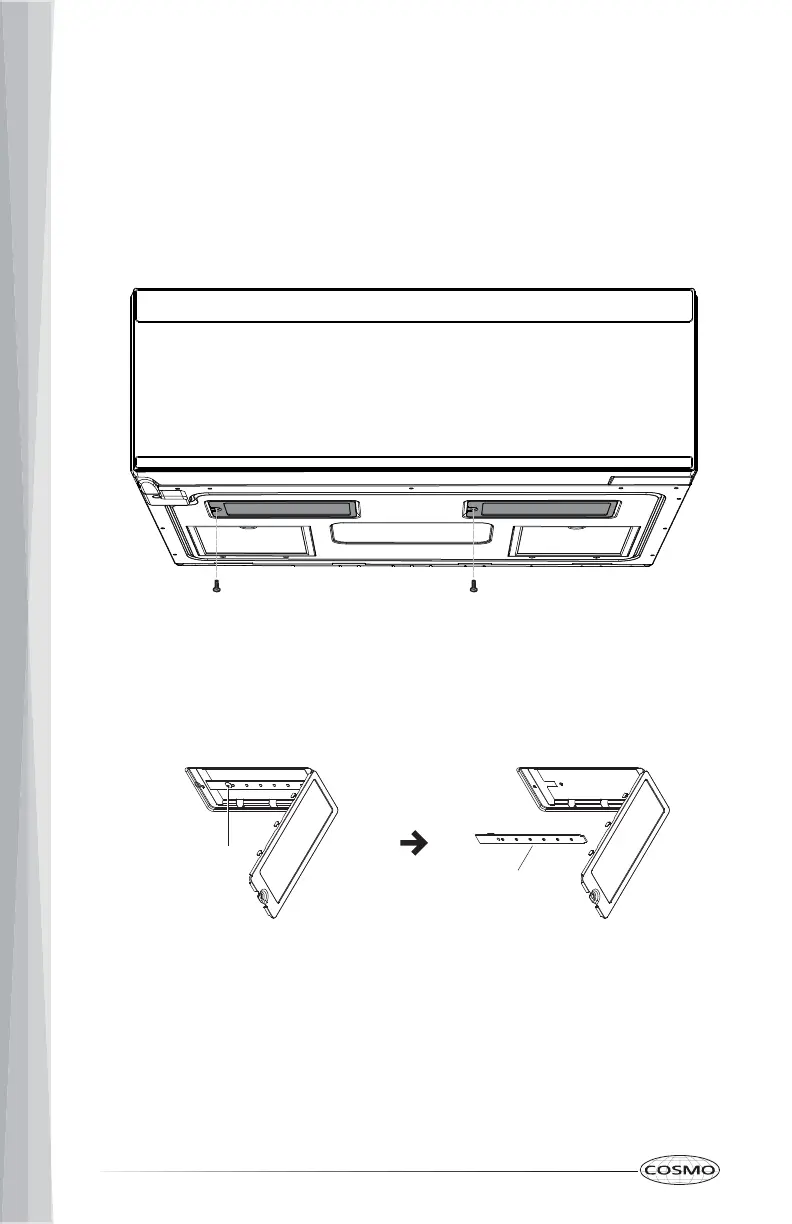1. Using a Phillips screwdriver, remove the glass cover screw at the bottom
of the microwave oven.
2. Open the glass cover.
3. Remove the LED light panel screw, and disconnect the LED light panel
from its terminal.
4. Insert a new
LED light panel to the terminal and replace the LED light
panel screw.
5. Close and secure the glass cover with the screw removed in step 1.
COOKTOP LIGHTS
The cooktop lights are located on the underside of the microwave oven and
are replaceable.
To replac e the cooktop light::
Screw
LED Light Panel
32
