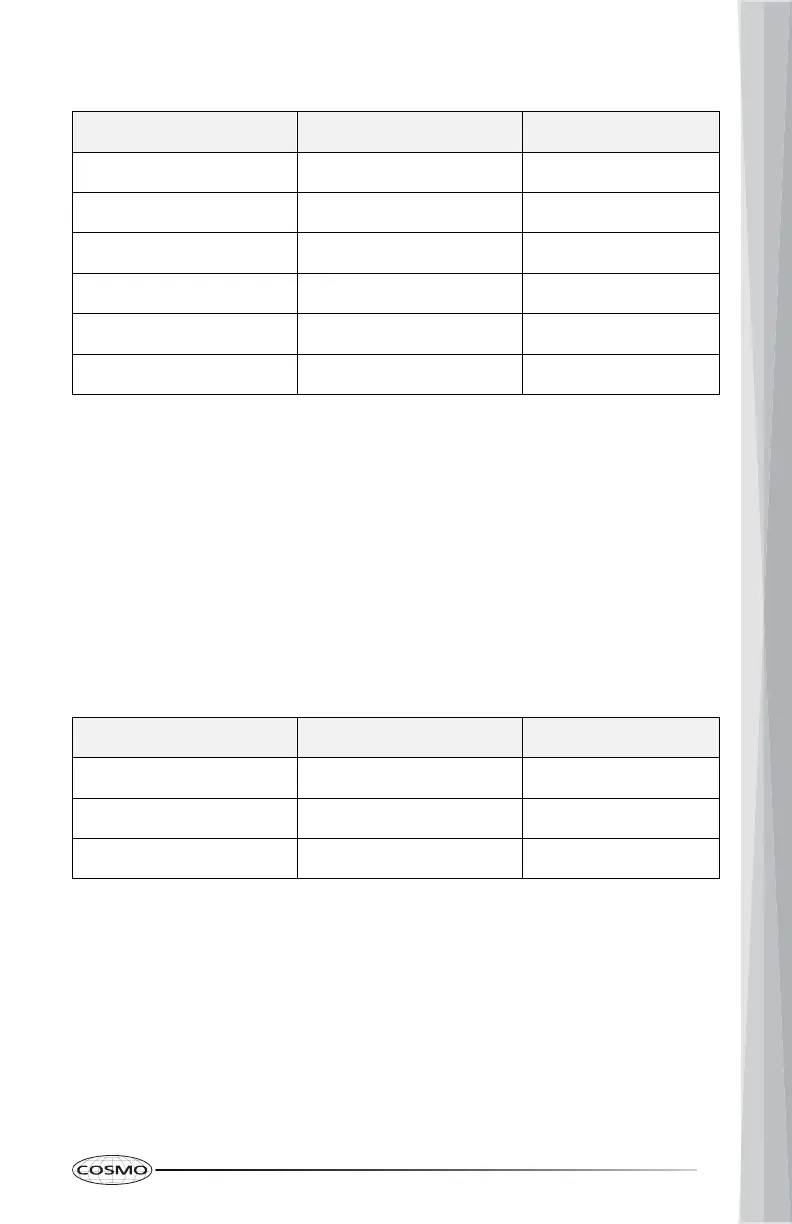19
SENSOR COOK
Touch SENSOR COOK Sensor Cook Options Preset Portion Size
1 time Bacon Select: 1-3 slices
2 times Frozen Dinner
3 times Rice 1-2 cups
4 times Frozen Breakfast 8-12 oz
5 times Fresh Veggies 1-4 cups
6 times Frozen Veggies 1-4 cups
To Use Sensor Cook Program:
1. Place food and close the door.
2. Press SENSOR COOK to toggle and select different sensor cook options.
3. (For Bacon only) Press START and enter the number within the range
allowed to select the best matching portion size. (e.g. Enter 2 for 2 slices.)
4. Press START.
SNACK MENUS
Touch SNACK MENUS Snack Menus Options Preset Portion Size
1 time Hot Dogs Select: 1-6 pieces
2 times Meal in a Cup 2.9 oz
3 times Frozen Kids Meal 8.8 oz
To Use Snack Menus Program:
1. Place food and close the door.
2. Press SNACK MENUS to toggle and select different snack menus options.
3. (For Hot Dogs only) Press START and enter the number within the range
allowed to select the best matching portion size. (e.g. Enter 2 for 2 pieces.)
4. Press START.
10-20 oz
