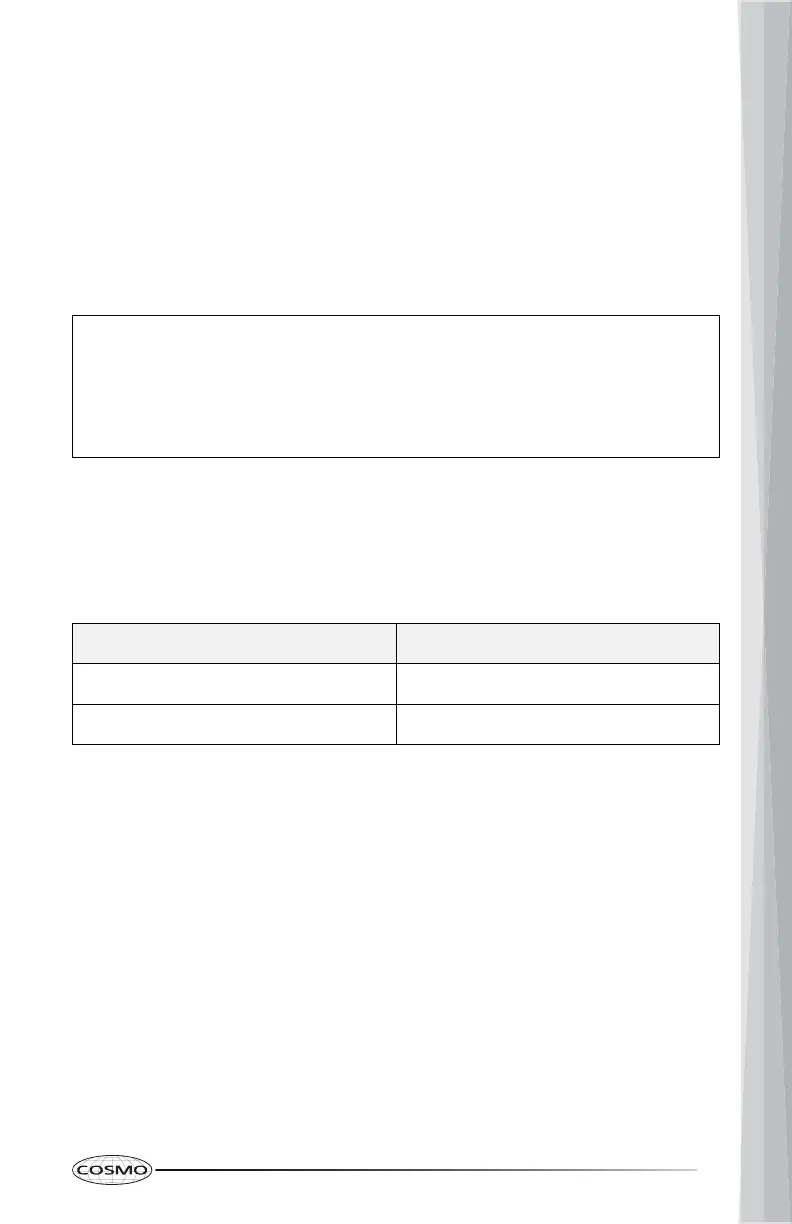17
EXPRESS COOK
Press one of the numbers from 1 to 9 once will start the microwave oven in 2
seconds at 100% power level directly for the minutes entered.
For example, to set a 6-minute cooking at 100% power level directly:
1. Press the number 6 after placing food and closing the door. The
microwave oven will automatically start in 2 seconds.
NOTE:
• If "Food" is shown in the display after the number is pressed, open and
close the door once and the number entered should appear in the
display. The microwave oven uses a 5-minute timer from last closing of
the door to help avoid running without any food inside.
POPCORN
Pop only 1 package of popcorn at a time. Cooking results may vary by brand
and fat content.
Touch POPCORN Popcorn Options
1 time 3.3 oz
2 times 3.0 oz
To Use Popcorn Program:
1. Place food and close the door.
2. Press POPCORN to toggle and select the best matching popcorn options.
3. Press START. Listen for popping to slow to 1 pop every 1 or 2 seconds, then
press STOP/CLEAR to stop the cycle.
