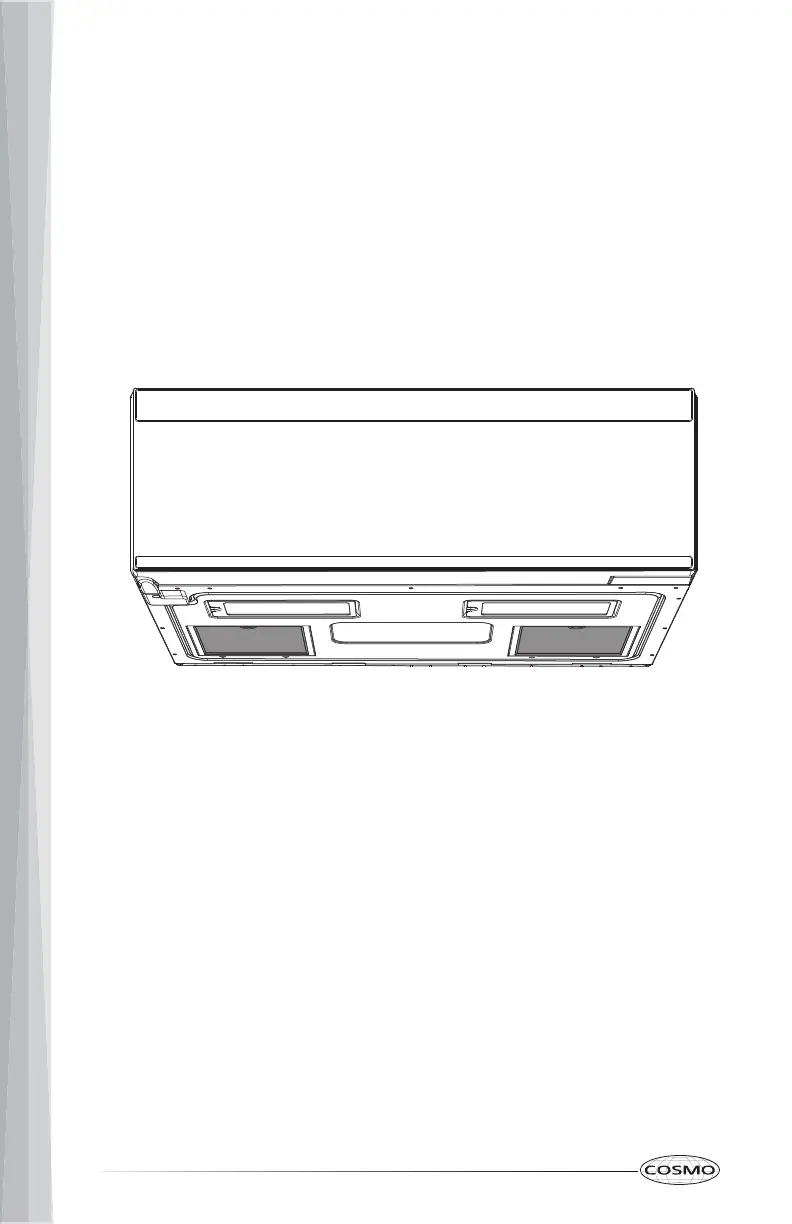INSTALLING/REPLACING FILTERS AND LIGHT BULBS
To purchase replacement filters or light bulbs
• Visit www.cosmoappliances.com or reference the contact information at
the end of this manual.
GREASE FILTERS
Grease filters are located on the underside of the microwave oven. The grease
filters should be removed and cleaned at least once a month.
NOTE: Do not operate the microwave oven without the filters in place.
To replace the grease filters:
1. Make sure microwave oven is unplugged or power is disconnected.
2. Push back the finger grip and pull down the grease filters from the
bottom plate.
3. Clean the grease filters monthly, or replace with a new grease filter if
necessary.
4. Put the grease filters back to the bottom plate.
30