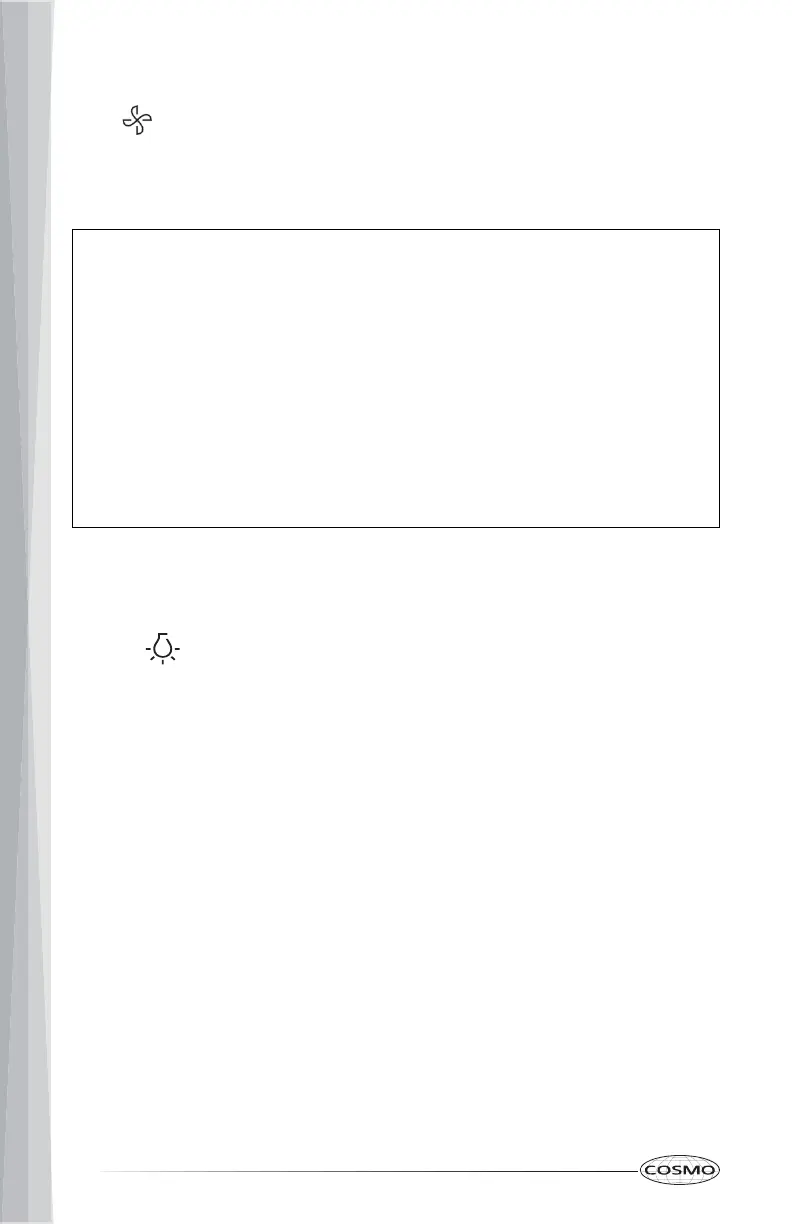28
VENT FAN
Press Vent Fan keypad once for High fan setting. You may press this
NOTE:
COOKTOP LIGHT
Pressing Cooktop Light keypad adjusts the cooktop light setting among
• The vent fans may automatically come on at Low fan setting when the
temperature of the built-in temperature sensor near the fans is over
158°F (70°C).
• If the vent fans are automatically turned on, they will automatically
turn off when the temperature drops below 104°F (40°C).
• With the vent fans automatically turned on at Low fan setting, pressing
Vent Fan keypad can change the fan setting to High and the vent fans
will not automatically turn off. After the temperature of the built-in
temperature sensor drops below 104°F (40°C), the vent fans can be
manually turned off.
keypad again to select Low fan setting.
This microwave oven hood has 2 available speeds HIGH → LOW → OFF.
HIGH → LOW → OFF.
