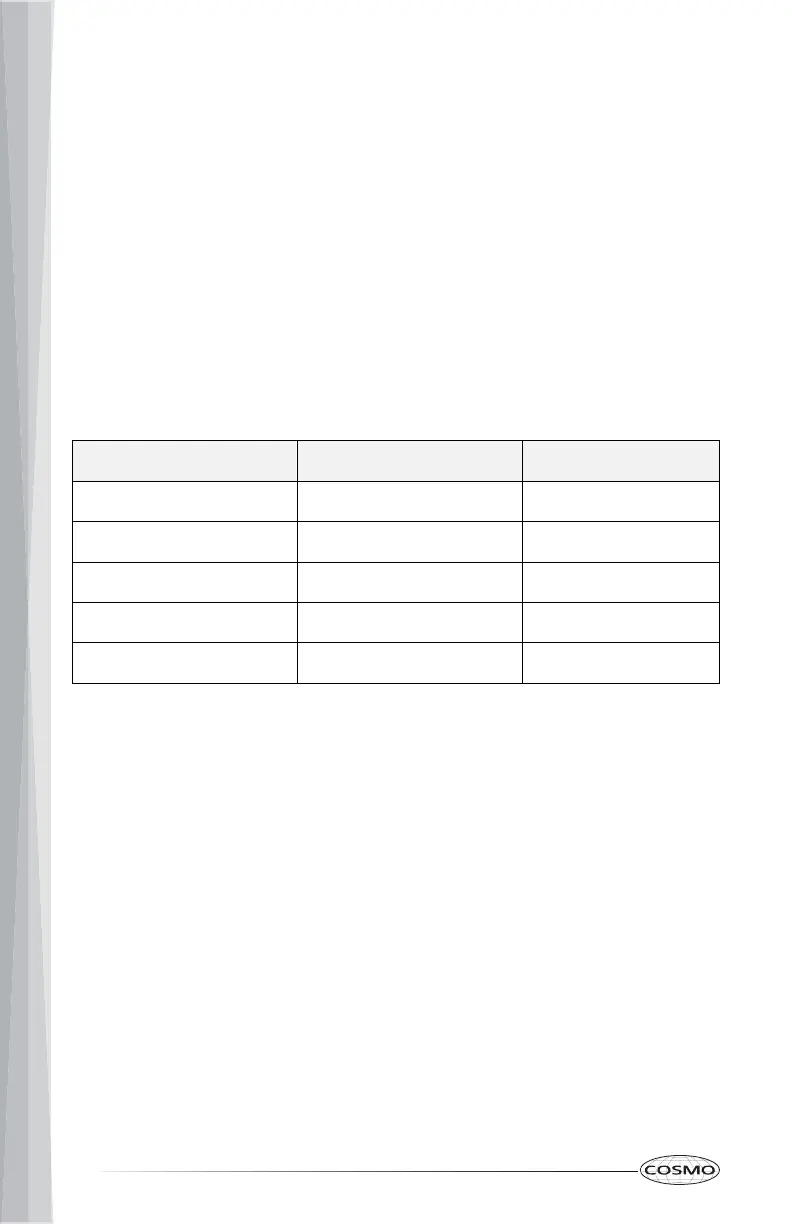18
POTATO
Cooks 1-4 potatoes, 4-10 oz (113-283 g) each, in similar size. Pierce each potato
several times with a fork. Place on paper towel, around turntable edges, at
least 1" (2.5 cm) apart. Place single potato to the side of the turntable. Let
stand 5 minutes after cooking.
To Use Potato Program:
1. Press POTATO after placing food and closing the door.
2. Press START.
SENSOR REHEAT
Touch SENSOR REHEAT Sensor Reheat Options Preset Portion Size
1 time Beverage Select: 1-3 cups
2 times Soup/Sauce 1 cup
3 times Dinner Plate 1-2 plates
4 times Casserole/Lasagna 10.5 oz
5 times Roll/Muffin 1-3 slices
To Use Sensor Reheat Program:
1. Place food and close the door.
2. Press SENSOR REHEAT to toggle and select different sensor reheat
options.
3. (For Beverage only) Press START and enter the number within the range
allowed to select the best matching portion size. (e.g. Enter 2 for 2 cups.)
4. Press START.
