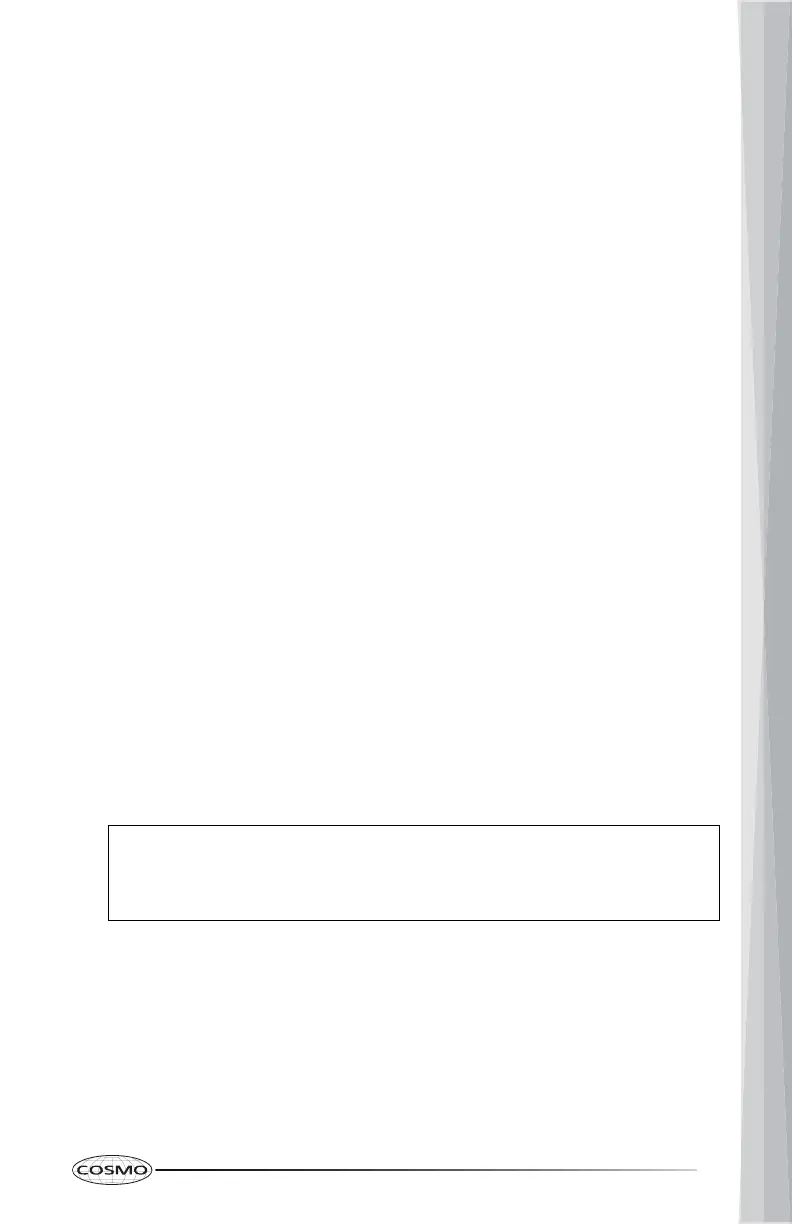27
WEIGHT DEFROST
Automatically sets the defrosting times and power levels to give even
defrosting results for meats, poultry and fish up to 6 pounds in weight.
To Use Weight Defrost Program:
1. Press WEIGHT DEFROST after placing food and closing the door.
2. Press the numbers to enter the food weight in tenths of a pound.
For examples:
- To enter 0.5 pounds, press the numbers 0 and 5.
- To enter 3.0 pounds, press the numbers 3 and 0.
3. Press START.
4. The oven will signal as a reminder to turn over or stir the food midway
through the defrost cycle. After turning over or stirring the food, close the
door and press START again.
Weight Defrost may be added when setting a Manual Cook (Cook Time).
For example, to set a weight defrost before a manual cook:
1. Press COOK TIME after placing food and closing the door.
2. Press the numbers to enter the length of time.
For example, to set a 3-minute cooking, press the numbers 3, 0, and 0.
3. (Optional) Press POWER LEVEL once. Then press the corresponding power
level number key or POWER LEVEL repeatedly to select the power level
desired. Refer to the Power Level table in Manual Cook section.
For example, to select 90% power, Press 9 or POWER LEVEL twice.
NOTE:
• The default power level is 100% (PL-HI) if POWER LEVEL is not
pressed.
4. Press WEIGHT DEFROST.
5. Press the numbers to enter the food weight in tenths of a pound.
6. Press START.
7. The microwave oven will signal as a reminder to turn over or stir the food
midway through the defrost cycle. After turning over or stirring the food,
close the door and press START again.
8. When the defrost cycle is completed, the microwave oven will start the set
manual cook automatically.
