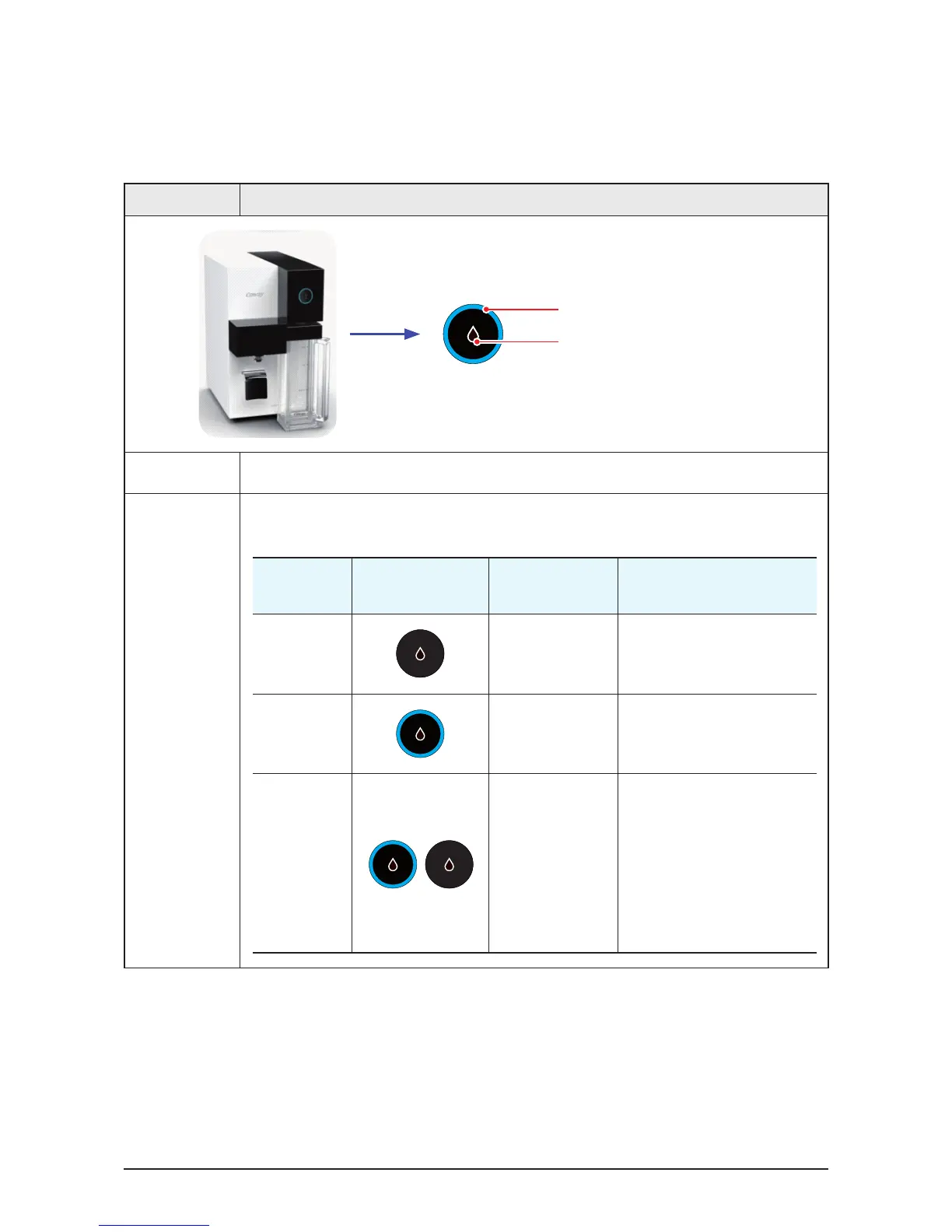Troubleshooting
5-6
Coway co., Ltd
Buttons and indicators
Item Description
Buttons There is one extraction button and it is used to extract water (Select/Cancel).
Indicator
The
indicator consists of a button with a blue backlight and shows the current
status and error information.
Status Indicator
Display
sequence
Description
Low water
level
The indicator remains
off until the status is
changed.
Mid/high
water level
The indicator remains
on until the status is
changed.
Extraction
is in
progress
◐
Blinks until the extraction
is completed or canceled.
(Beginning: Blinks at 1
second intervals)
(3 seconds before the
end: The indicator blinks
at 400 ms intervals)
Blue LED (Backlight)
Tact switch (Extraction button)
