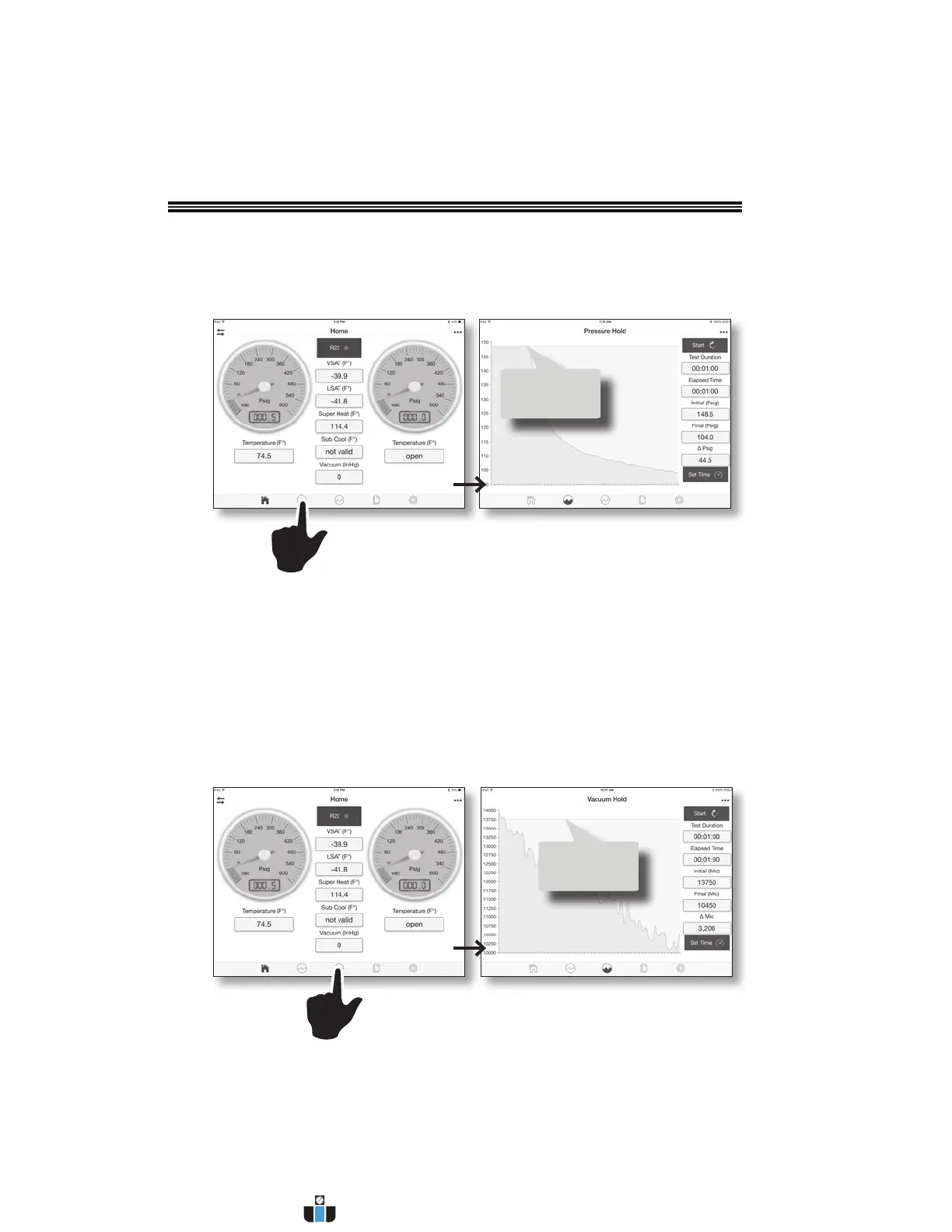11
1. Touch “Start” or “Stop” at any time.
2. Default duration = 5 minutes (Max time = 100 mins)
3. You may navigate to other screens while this test runs
Pressure Hold Test
Normally, systems with vacuum levels within 250-500 microns are deemed a good seal and
are ready for charging.
1. Connect BLACKMAX #MDXVG Vacuum Gauge Accessory to Digital Manifold & initiate
vacuum to enable test. (Note: See Appendix E for cleaning the sensor).
2. Touch “Start” or “Stop” at any time.
3. Default duration = 5 minutes (Max time = 100 mins)
4. You may navigate to other screens while this test runs
Vacuum Hold Test
TESTING: Pressure Hold or Vacuum Hold
gray line is
starting point
gray line is
starting point
Final graph will show initial, current and final
pressures.
Final graph will show initial, current and final vacuum.
www.calcert.com sales@calcert.com1.888.610.7664
0
5
10
15
20
25
30
