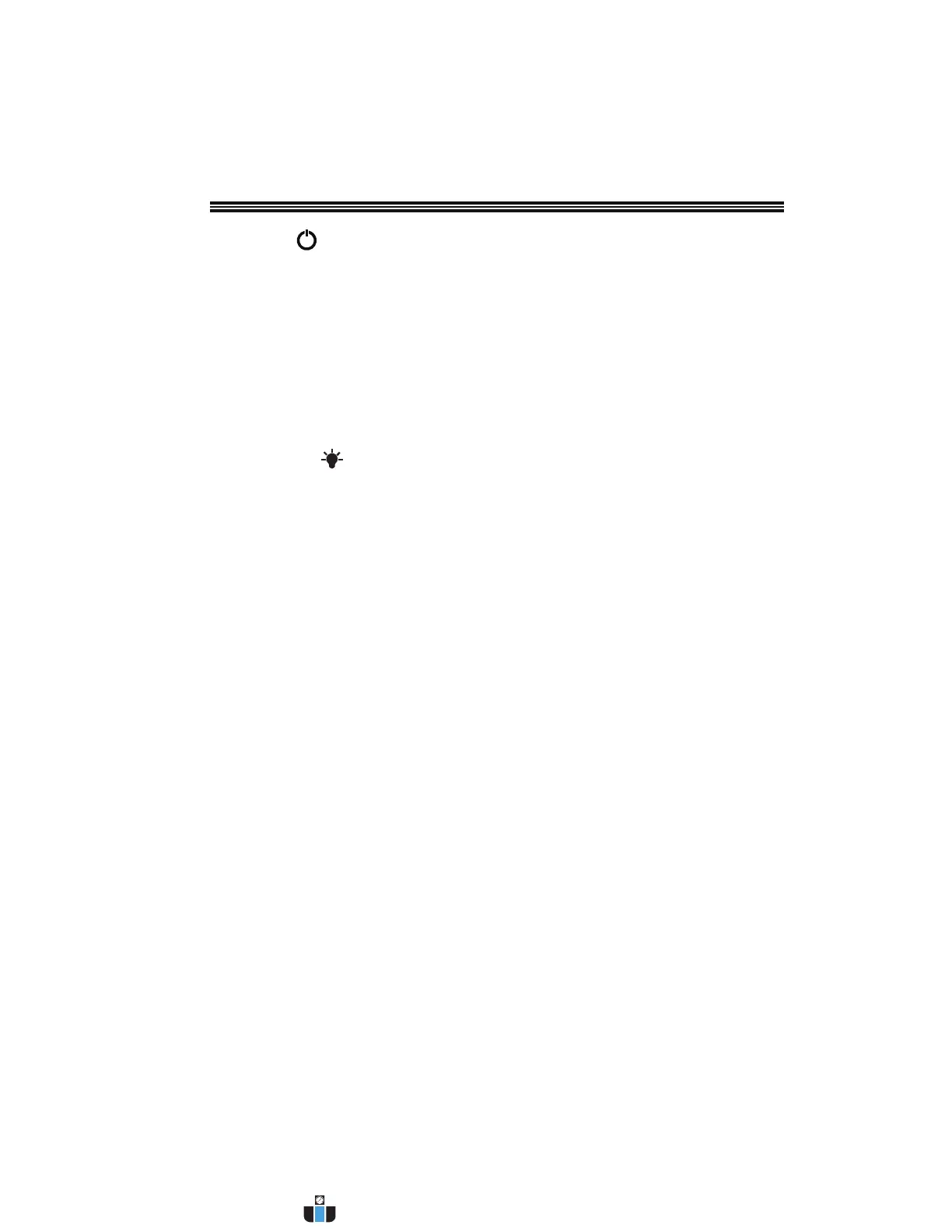4
CONTROLS AND FEATURES - BLACKMAX WIRELESS DIGITAL MANIFOLD
1. [ON/OFF] - Press and hold to turn On or Off
2. [SET] - For entering programed values
3. [REF] (Refrigerant) - Scrolls through 5 pre-selected “favorite” or commonly used
refrigerants
4. [MODE] - Programming (change English vs. Metric units; Turn Auto-Power OFF)
5. [SH/SC] (Superheat, Subcool)- Controls display of Superheat/ Subcool, Saturation
temperatures, and Delta T.
6. [TEST] - Press to obtain either “Pressure Hold” or “Vacuum Hold” tests.
7. [CLR] (Clear)- Sets pressure to zero point . Also ends any test in process.
8. [BACKLIGHT] - Press once to turn light On or Off
9. HIGH SIDE VALVE- Controls flow to right side ¼” SAE male port
10. REFRIGERANT VALVE (MD100 Series Only)- Controls flow through RIGHT MIDDLE
¼” SAE Male Port.
11. SIGHTGLASS
- Monitor refrigerant flow
12. VACUUM VALVE (MD100 Series Only)- Controls flow through LEFT MIDDLE 3/8”
SAE PORT.
13. LOW SIDE VALVE- Controls flow to LEFT SIDE ¼” SAE Port.
14. CENTER PORT (MD50W Series Only)- A ¼” SAE Male “T” port used as common
connection to vacuum pump, recovery unit or refrigerant supply tank. The addition
of a ¼” SAE Male “T” fitting with valve core allows for a dual hook up between
vacuum pump and refrigerant supply tank.
15. 9V DC Charger Port - Connection for Accessory MDXBK
16. Vacuum Gauge Accessory Port - Connection for accessory MDXVG
17. Thermistor Sensors - Ideal for taking Superheat and Subcool true temperatures on
round pipes, at any angle
18. Swivel Hook -
Heavy Duty 360°
19. Battery Compartment - Uses 4 AA batteries
20. Hose Hangers - For securing ends of unused hoses
21. Connection Points- For (2) thermistor sensors
22. Storage Posts - For thermistor sensors
23. SAE Connection Ports - For SAE Hoses
www.calcert.com sales@calcert.com1.888.610.7664
0
5
10
15
20
25
30