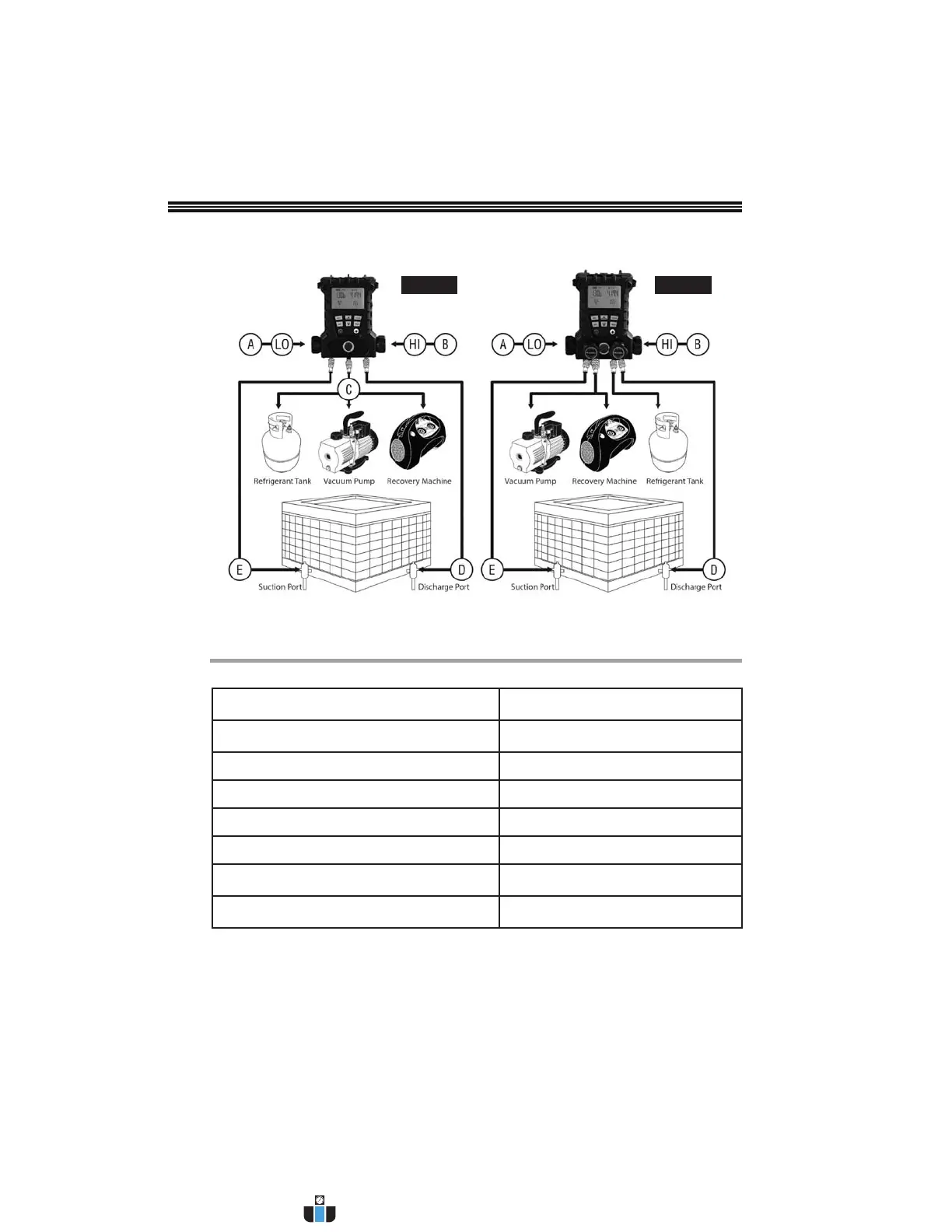23
CONNECTING TO AN A/C SYSTEM
Various service and test procedures below can be performed after your manifold has
been properly connected to an AC system as shown:
FIG.24 FIG.25
(L) (H) (L) (H)
RECOVERING REFRIGERANT
Reference [Fig.24] and [Fig.25]
MD50W 2 Valve Manifold [FIG.24] MD100W 4 Valve Manifold [FIG.25]
1.) Connect Low (A) and High (B) Service hoses to
service ports (E) and (D)
1.) Connect Low (1) and High (2) Side Service
hoses to equipment’s service ports (L) and (H)
2.) Connect hose from to open port on the tee(C) to
Refrigerant Recovery Unit inlet port
2.) Connect hose from port (4) to Refrigerant
Recovery unit inlet port
3.) Start Recovery Unit 3.) Open low side valve (A)
4.) Open low side valve (A) 4.) Open high side valve (B)
5.) Open high side valve (B) 5.) Start Recovery Unit
6.) Complete refrigerant recovery process. 6.) Open valve (D)
7.) Disconnect manifold from system.
7.) Complete refrigerant recovery process.
Disconnect manifold from system.
8.) Proceed to the repair system, then go to
Evacuation Procedure
8.) Proceed to the repair system, then go to
Evacuation Procedure
www.calcert.com sales@calcert.com1.888.610.7664
0
5
10
15
20
25
30
