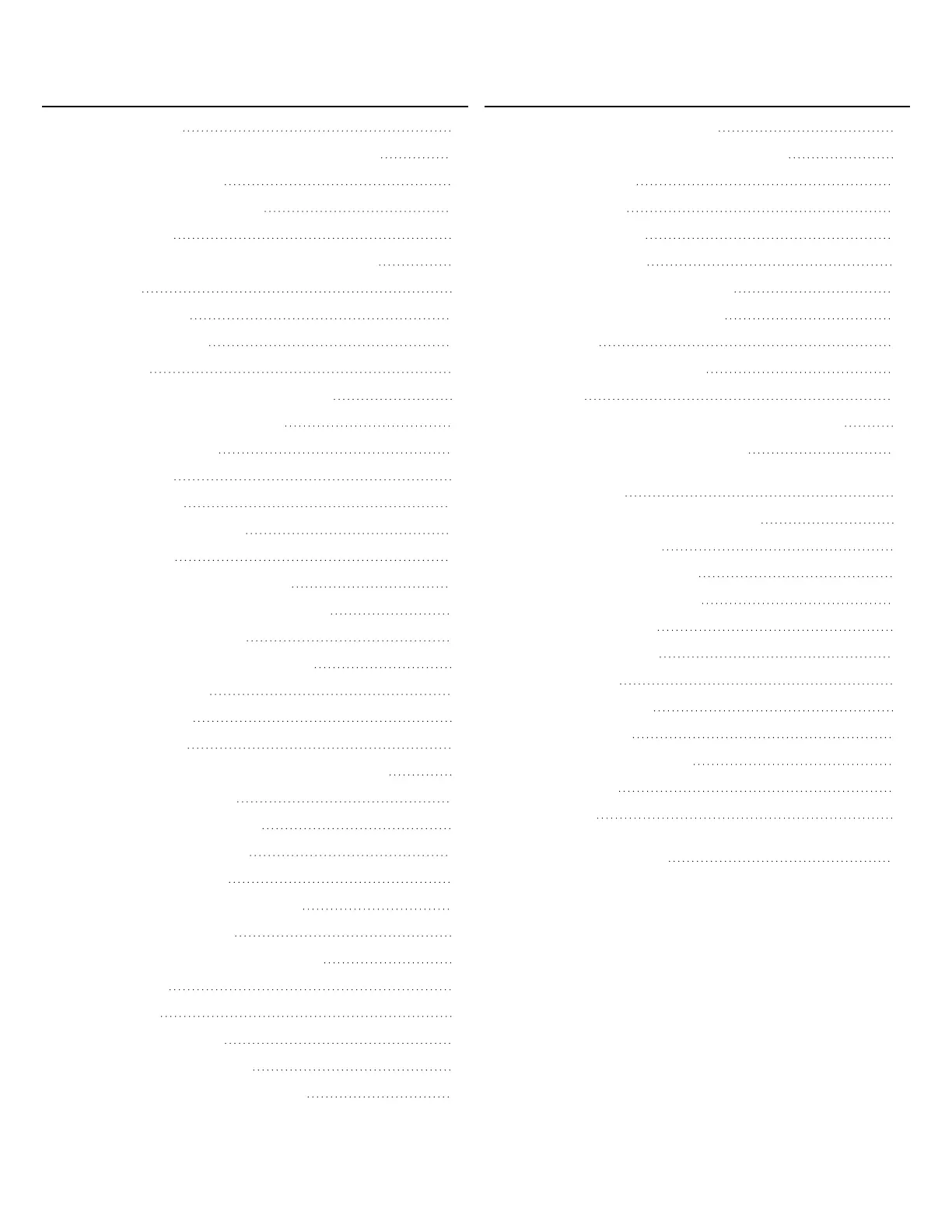INTRODUCTION 3
Safety Symbol Review and Signal Word Review 3
Unattended Operation 3
Preparing Your Garage Door 3
Tools Needed 4
Test the Wi-Fi® Signal Strength in Your Garage 4
Planning 5
Carton Inventory 7
Hardware Inventory 8
ASSEMBLY 9
Assemble the Rail and Install the Trolley 9
Fasten the Rail to the Motor Unit 9
Install the Idler Pulley 10
Install the Belt 11
Tighten the Belt 11
Install the Sprocket Cover 12
INSTALLATION 12
Important Installation Instructions 12
Determine the Header Bracket Location 13
Install the Header Bracket 14
Attach the Rail to the Header Bracket 15
Position the Opener 16
Hang the Opener 17
Install the Lights 18
Attach the Emergency Release Rope and Handle 18
Fasten the Door Bracket 19
Connect Door Arm to Trolley 21
Attach the Warning Labels 22
Install the Door Control 23
Install The Safety Reversal System 24
Electrical Requirements 27
Aligning the Safety Reversing Sensors 27
ADJUSTMENT 28
Introduction 28
1 - Program the Travel 29
2 - Automatic Force Set Up 29
3 - Test the Safety Reversal System 30
4 - Test the Protector System® 30
BATTERY BACKUP Model CMXEOCG982 31
Install the Battery 31
Test the Battery 31
Charge the Battery 31
Battery Status LED 31
myQ® SMARTPHONE CONTROL 32
Connect With Your Smartphone 32
OPERATION 33
Important Safety Instructions 33
Features 34
Dual-Function Control Panel Model CMXEOCG572 35
Door Control Model CMXEOCG322 35
Motion Detecting Control Panel Models CMXEOCG772 and
CMXEOCG982 36
Remote Control and Wireless Keypad 37
To Erase the Memory 37
To Open the Door Manually 38
The Remote Control Battery 38
Care of Your Opener 38
TROUBLESHOOTING 39
REPAIR PARTS 40
Rail Assembly Parts 40
Installation Parts 40
Motor Unit Assembly Parts 41
ACCESSORIES 43
WARRANTY 43
AUTOMATIC GARAGE DOOR OPENER SAFETY &
MAINTENANCE GUIDE 44
2
TABLE OF CONTENTS