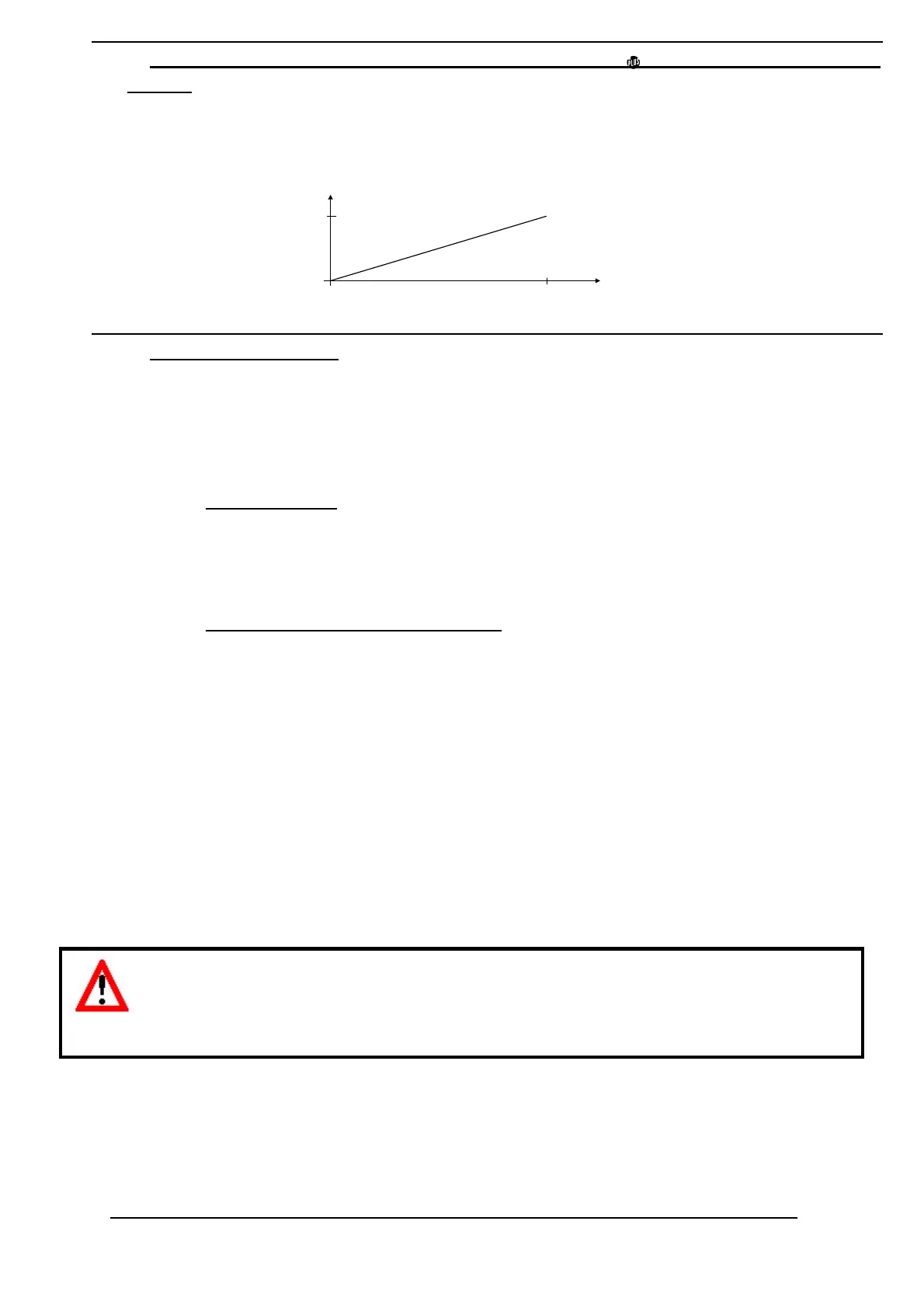Unigen Plus & Industrial Unigen - User technical documentation
-D page 6/19
2.4. Isochronous load sharing (for Unigen plus ) with PARALLELING
LINES
When ‘DROOP’ (terminal 4) input is opened and the switch ‘sw3’ (plines/canbus) is on plines (OFF position), UNIGEN
is in isochronous load sharing mode, it compares the power with the level of paralleling lines and it generates an
output signal to the speed governor to adjust its percentage power with the level of the paralleling lines.
Voltage on parallel lines
(terminals 44 and 45)
KW%
0V
3V
100%
0%
2.5. CAN load sharing.
When ‘DROOP’ (terminal 4) input is opened and the switch ‘sw3’ (plines/canbus) is on canbus (ON position) (for
Unigen Plus), UNIGEN is in isochronous load sharing mode. The load setpoint will be calculated via the CAN
connection.
Until 8 UNIGEN can be connected via CAN bus.
The canbus needs a terminal resistor so, put the ‘sw1’ (canbus OFF/120Ω) in ON position for the first and the last
Unigen, for the others Unigen put the switch ‘sw1’ in OFF position.
2.5.1. Plug and play
As soon as several UNIGEN are connected together, they choose automatically a generator number different from
each other.
They are able to share the load without any settings.
If one UNIGEN disappear from the CAN, it is no longer taken under account by the others, and they continue to share
the load isochronously.
2.5.2. Automatic load/unload request
The ‘START ON LOAD REQUEST’ relay output can be used to start and stop the slave generators depending on the
load request.
The ‘START ON LOAD REQUEST’ green LED confirms the activation of the relay:
• LED ON = contact closed
• LED OFF = contact open
A generator is slave when the ‘SLAVE INPUT’ input is connected to 0V.
• If the power plant load goes below 20% of the nominal power during more than 2 minutes, stop negotiations
begin to elect one of the slave generators to stop.
• If the power plant load goes above 70% of the nominal power of the power plant during 10 seconds, start
negotiations begin to elect one of the slave generators to start.
• If the load is between 20% and 70% of the nominal power than the actual number of generators on the bus
bars will not change until 20% or 70% threshold is reached.
‘SET UNAVAILABLE’ input:
• If Unigen is stopped and its ‘SET UNAVAILABLE’ input is activated it will inhibit the start (‘START ON LOAD
REQUEST’ relay kept open and ‘TRIP OUT’ relay closed) in case of the load request.
Load shedding inhibition:
• Don’t connect the ‘START ON LOAD REQUEST’ relay: the load shedding will not have any influences.
• In droop mode the load shedding is inhibited.
•
CAUTION:
If Unigen is running and on the bus bar as soon as ‘SET
UNAVAILABLE’ is closed the ‘TRIP OUT’ relay is activated (closed) to
open the breaker of the generator.