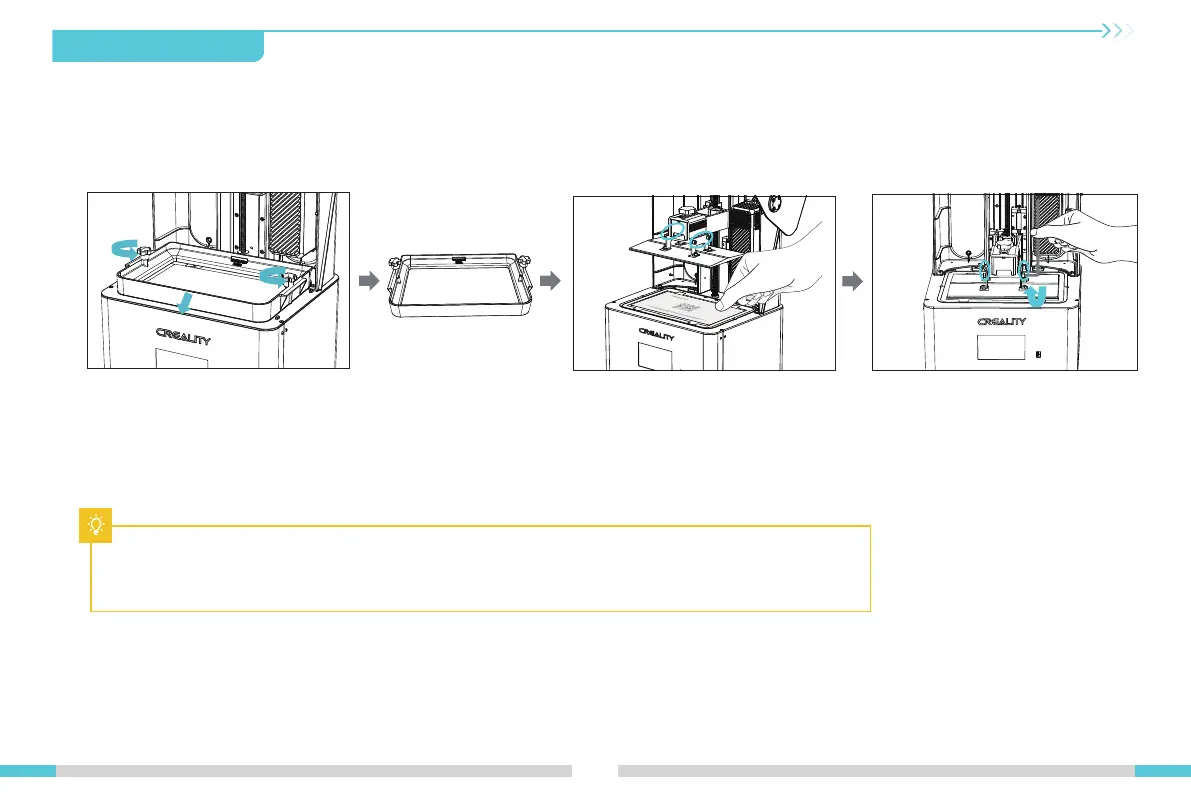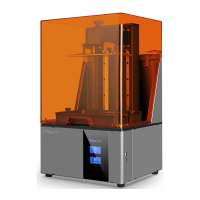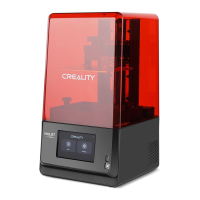0107
5. Leveling Platform
1. Raise the platform, loosen rubber screws on the left
and right sides of the resin vat, and take out the resin vat.
2. Loosen the four screws of the junction
plate of the forming platform plate, press
the calibration card against the print screen
and press Tools → Manual → Homing to
check whether the platform fits evenly with
the paper.
3. After confirming that the calibration
card fit evenly, lock the four screws of the
platform.